TimePunch TEN
In TimePunch TEN, the terminals, transponders and working hours are administered directly in the administration software.
For this purpose the following menu item is active in TimePunch TEN.
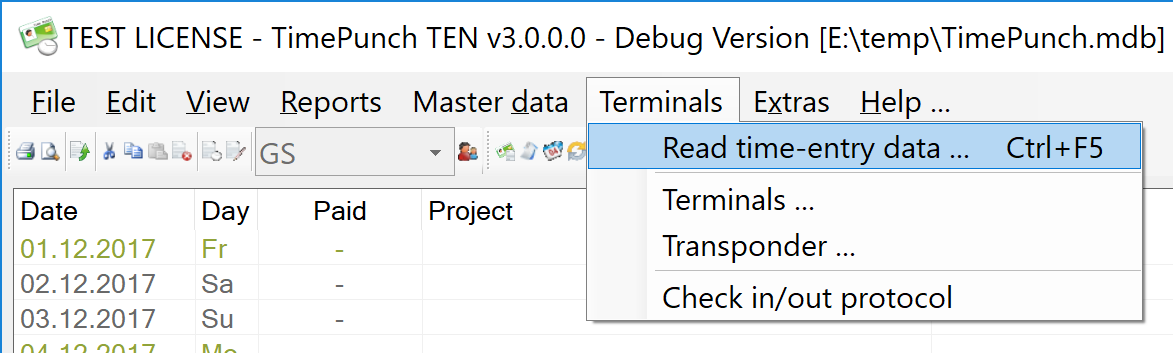
Connecting the terminal
The first step is to integrate the DATEV time recording terminal into the TimePunch TEN software.
To do this, open the "Terminals..." dialog and use the "Add" button to search for the terminal connected to the network.
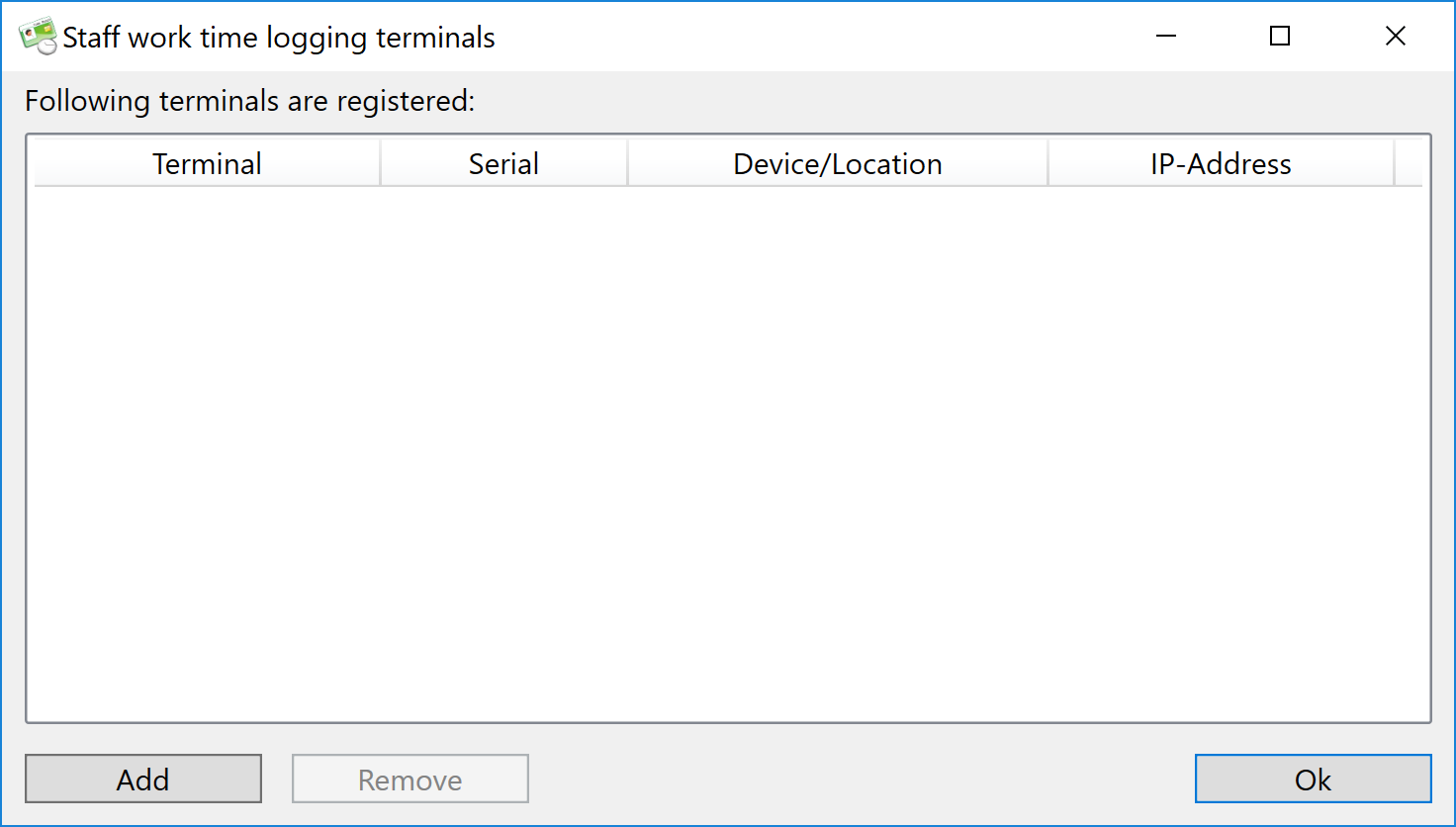
After the automatic search, or by entering the IP address, the terminal is displayed on the network.
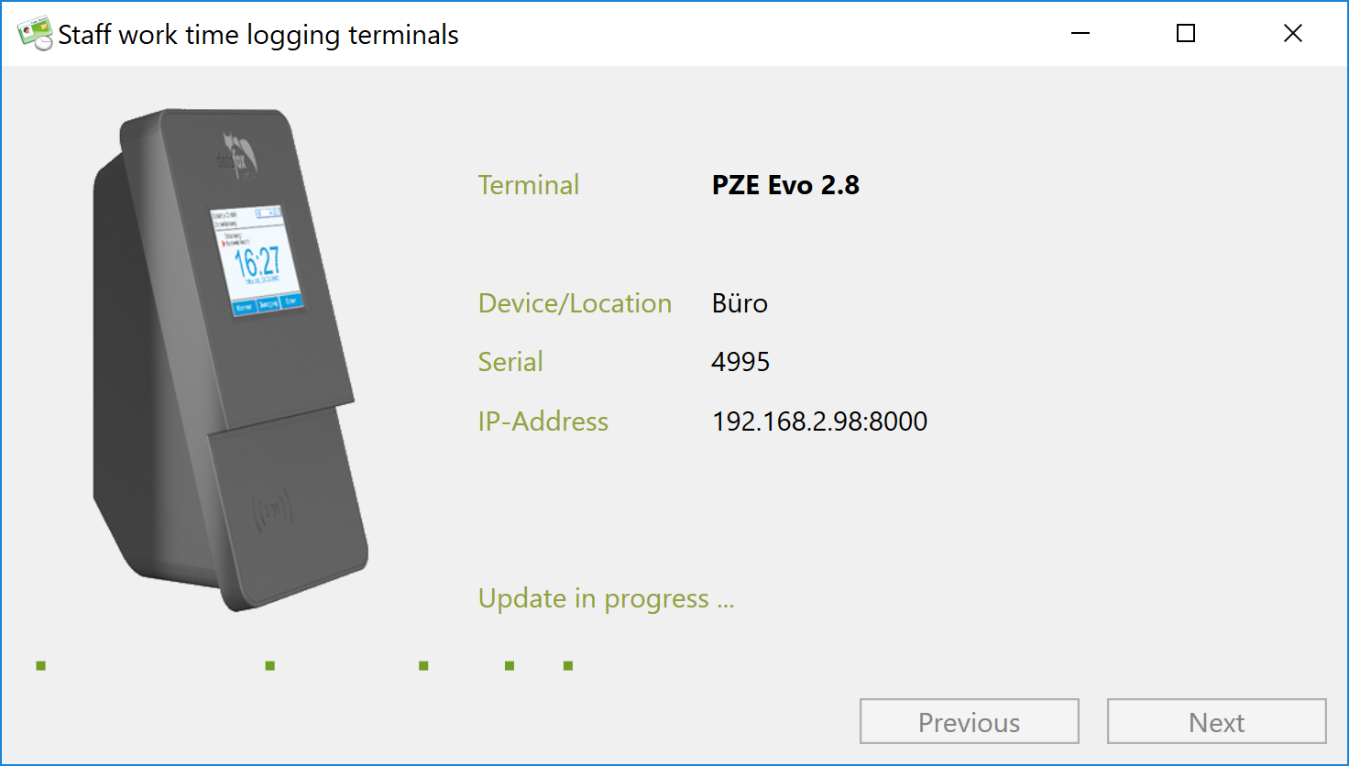
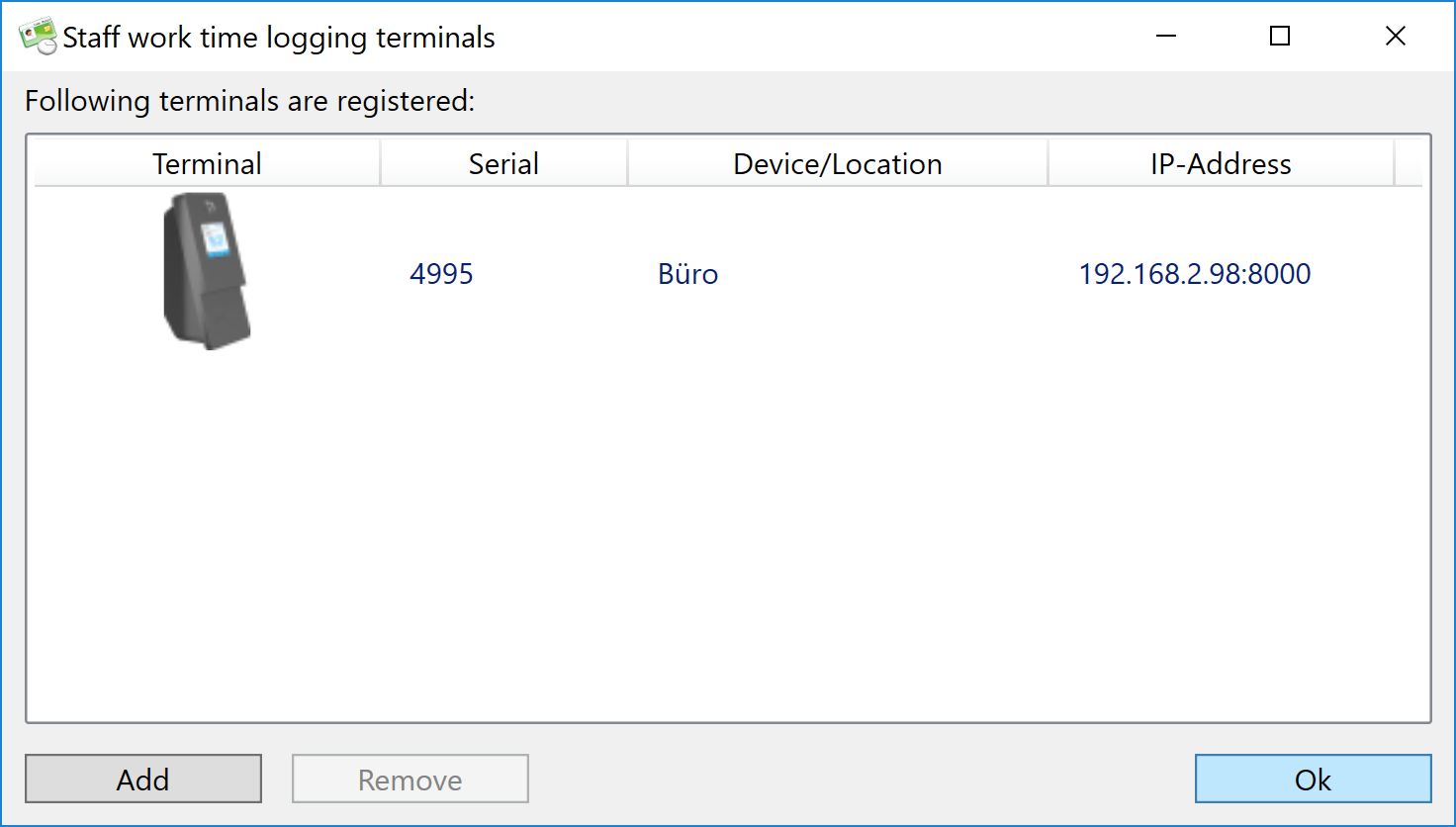
Assign transponders
The assignment of the unique transponder ID numbers is done via the "Transponder..." dialog.
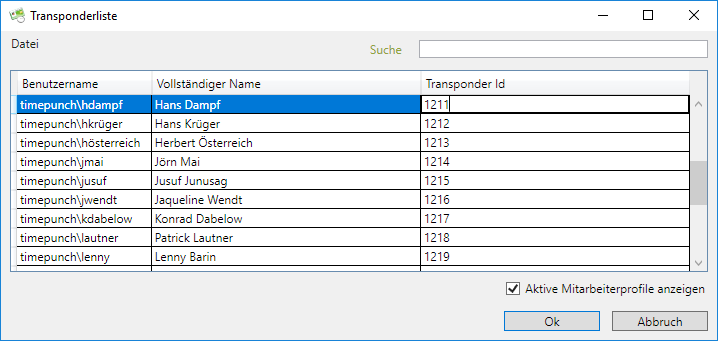
After entering the numbers and confirming the dialog with OK, the transponder data is transferred to the terminal.
From this point on, employees can use the device to record their working times and make postings.
Read time data
The time data are read out via the menu item "Read time entry data..." While the bookings stored on the device are read out, the following waiting dialog appears.
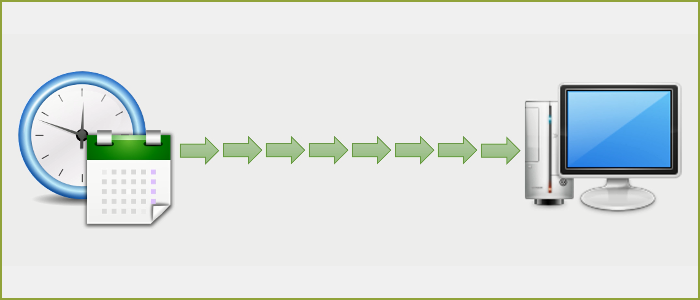
Depending on the quantity, reading out the times can take up to several minutes.