Configure time recording terminals
The time recording terminals can be configured and stored via the "Devices" dialog.
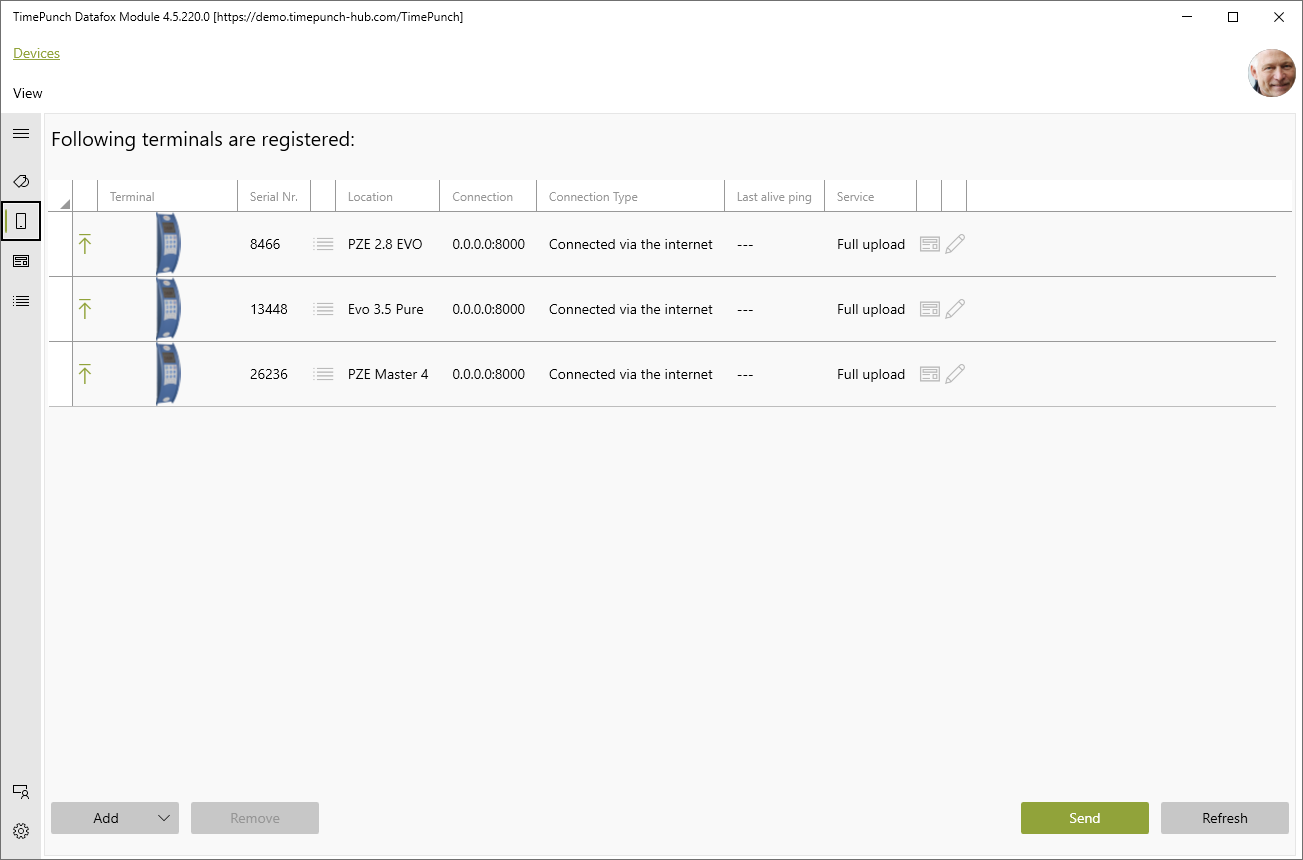
Via the "Add" button, both automatic configuration and manual addition are possible.
The automatic search can be used only for terminals that are in the local network.
Adding a terminal manually
Clicking on "Add / Manual" opens a new dialog where you can enter the device data.
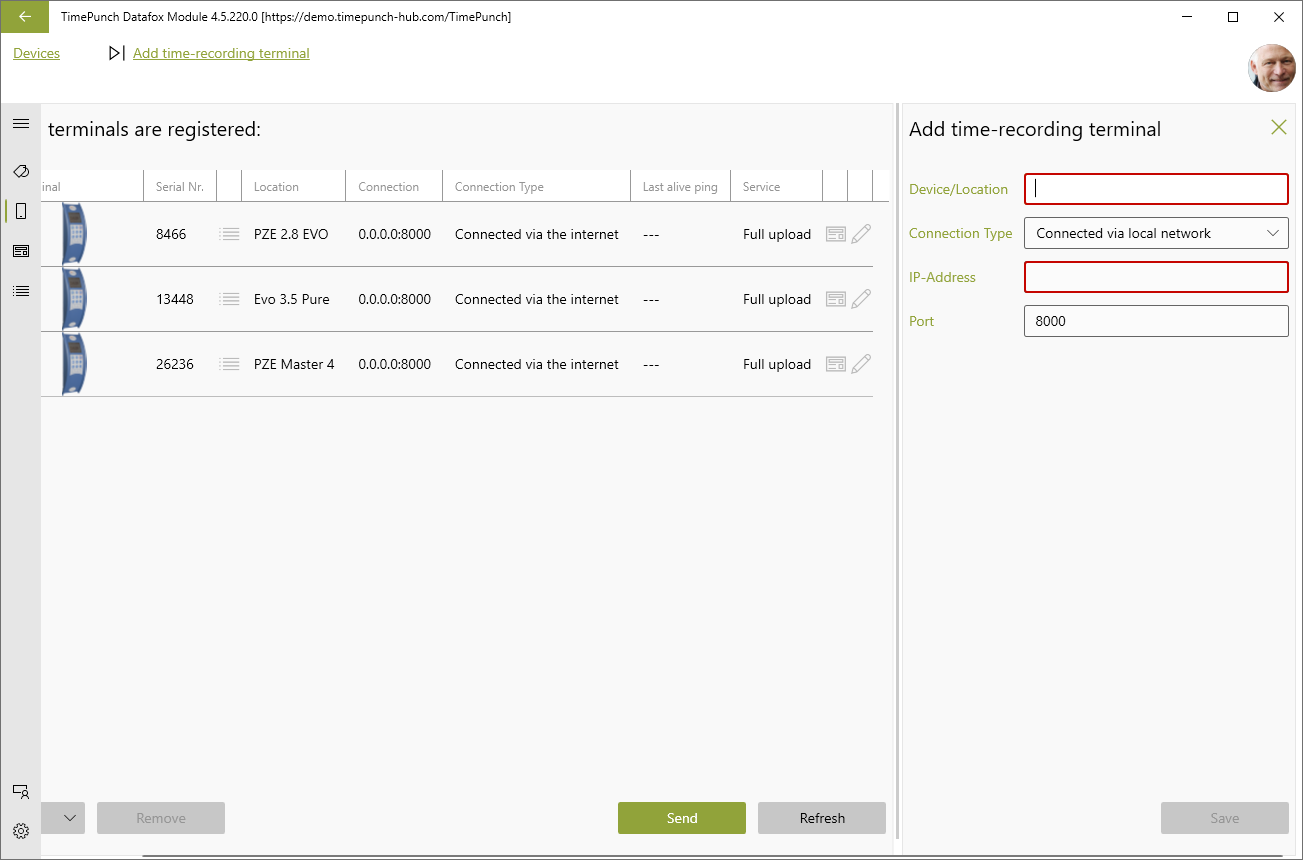
Three different connection types are possible.
Connected via the local network
The terminal is in the local network and can be accessed via an IP address. It is important that the terminal can be pinged and is accessible.
Connected via the Internet
Terminals that are not in the local network can be connected via http, or https. As this configuration requires a high level of expertise, please contact our IT support at https://support.timepunch.de if necessary.
Connected via the Internet (without updates)
In this configuration, the terminals are also located outside the local network. In addition, they are only updated manually. This could be the case, for example, if the terminal only has temporary access to the Internet and therefore cannot be updated automatically at night.