Reporting
Menu „Reports“, Reporting Options
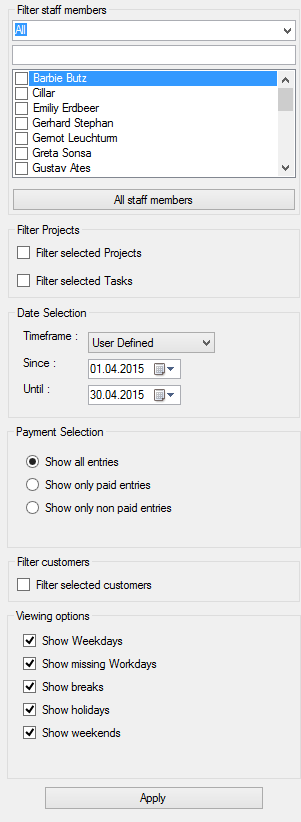
For each report there are different filters available. This filters won’t change the look, but the data that is displayed.
If the account owns administration rights, it is possible to create reports for all user accounts. For most reports it’s also possible to filter projects and tasks, as well as the reporting time frame.
Additionally there is an option called “Payment Selection” with that only paid entries or non-paid entries can be filtered.
After applying the settings the report will be recreated by using the new filter settings.
Report export
Each report can be exported as an Excel, PDF or Word file.
Microsoft Excel has been established as a standard export. Therefore there’s an direct export for excel implemented in TimePunch, with that the report gets directly opened within a new Instance of Microsoft Excel.
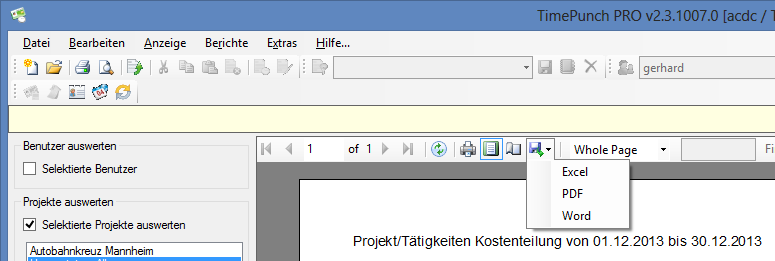
Project reportings
There are several reports that are for the evaluation of the project times of interest in TimePunch.
Project list
The project list lists all projects, the participating employees and planned, already paid, and still available labour supply. In addition, the project status is calculated and displayed.
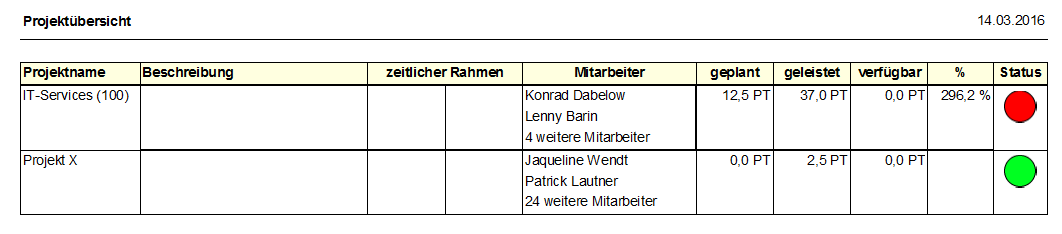
Project status
The project progress report serves as a status report, which can be used, for example in a weekly status meeting, to analyze the activities during the reporting period and to record the progress of the project.
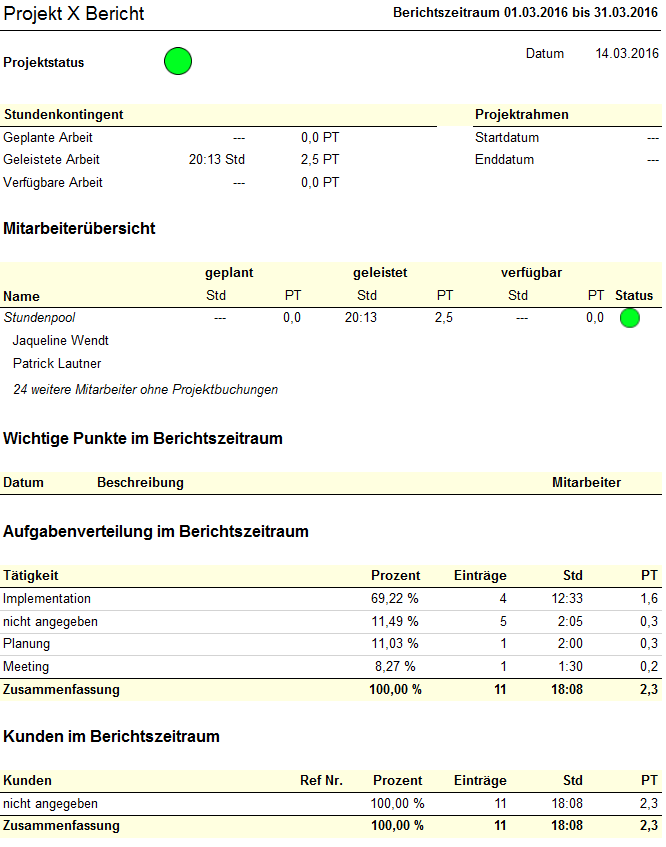
To highlight the point "Important points in the reporting period". Here everyone simply can mark a time entry as important and thus pin it on the project report.
Project report
The project report shows the detailed overview of all activities of the project staff during the reporting period.
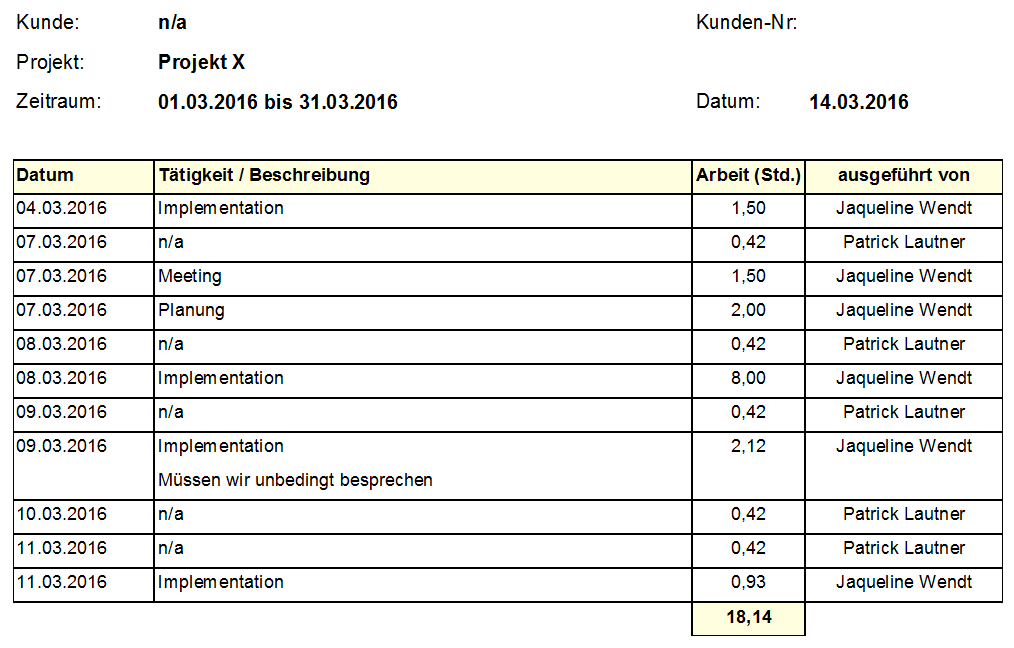
User/Project splitting
This report shows which projects, employees have worked. The report lists the projects per employee.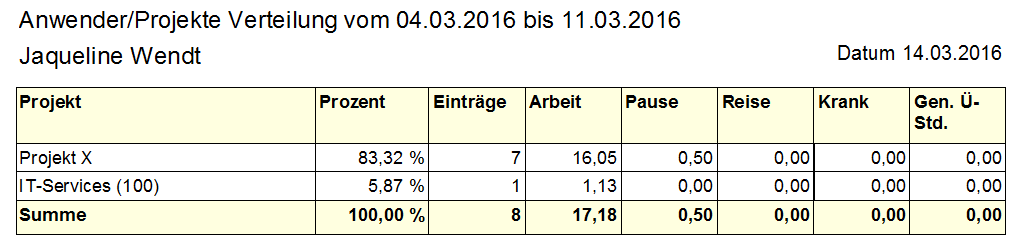
Time Sheets
The reports with the category of "Time Sheets" serve the documentation of the working time of the employee.
Daily working time
This report was developed for the detection of the daily working time. It contains a signature field for the workers and should if possible be signed each month.
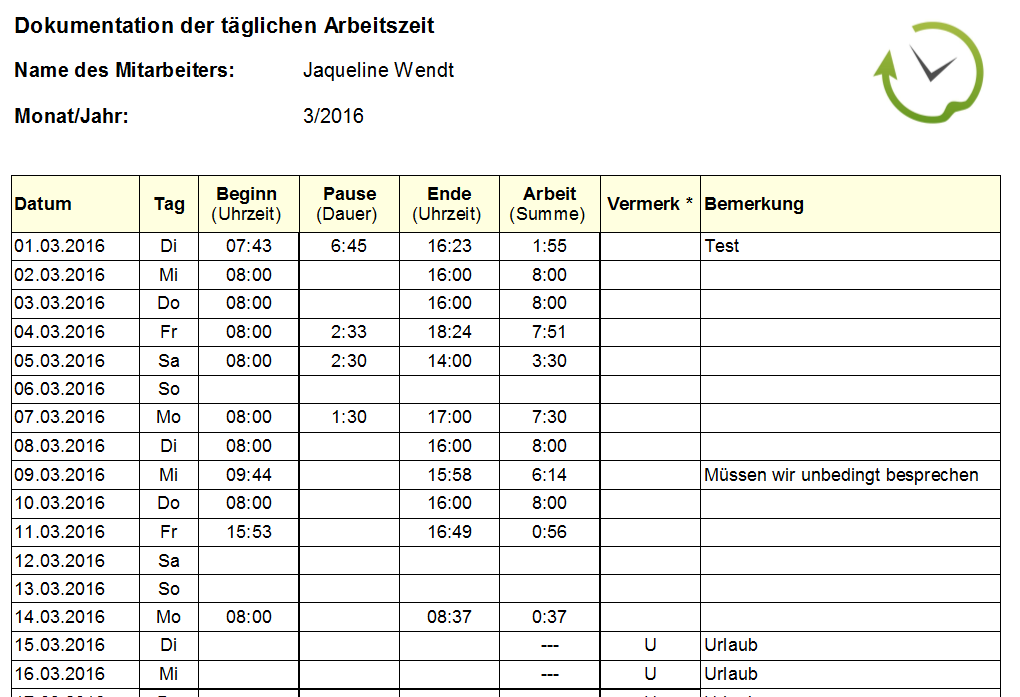
Timesheet
The report "Timesheet" includes all employee bookings and important details about the time entry.
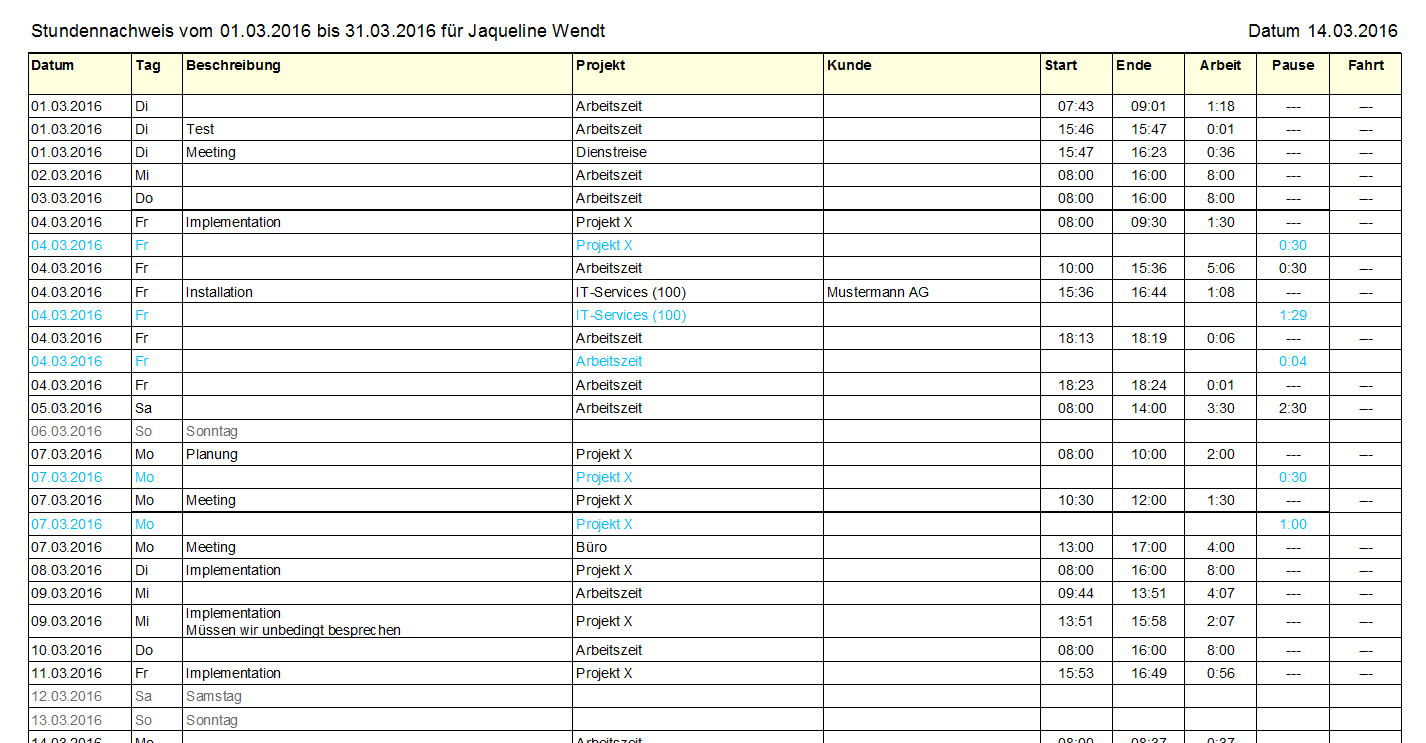
Timesheet (short)
The timesheet (short) is the condensed form of the report "Timesheet". In DIN A4 portrait format the report contains the activities, the project, start and end time and the break time booked.
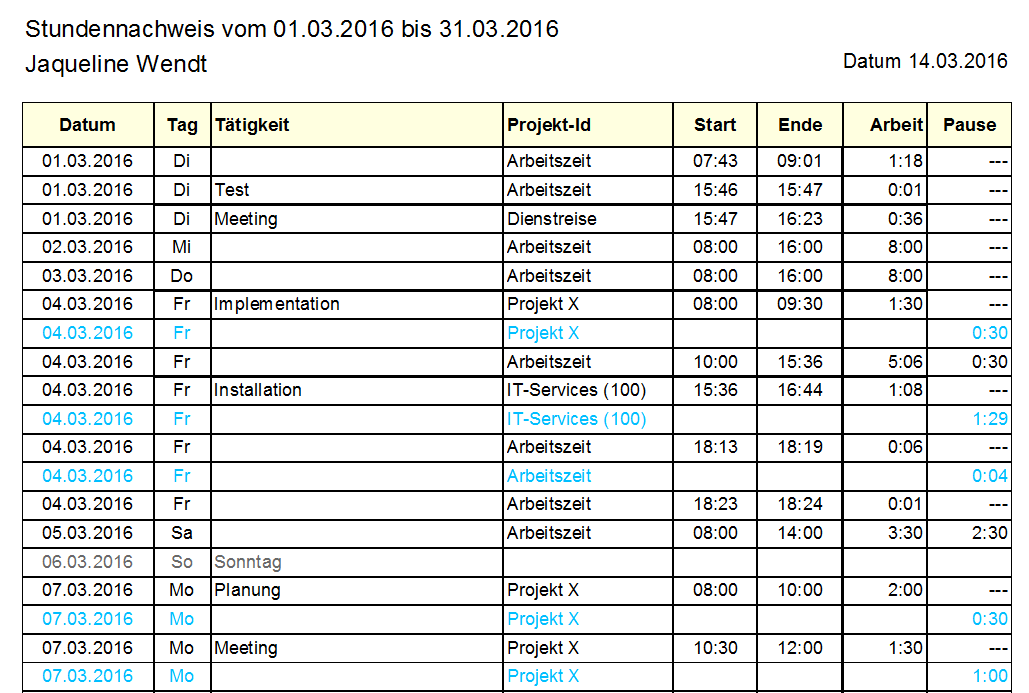
Detailed Timesheet
The "Detailed Timesheet" report groups the entries per project. In addition, only time entries are displayed.
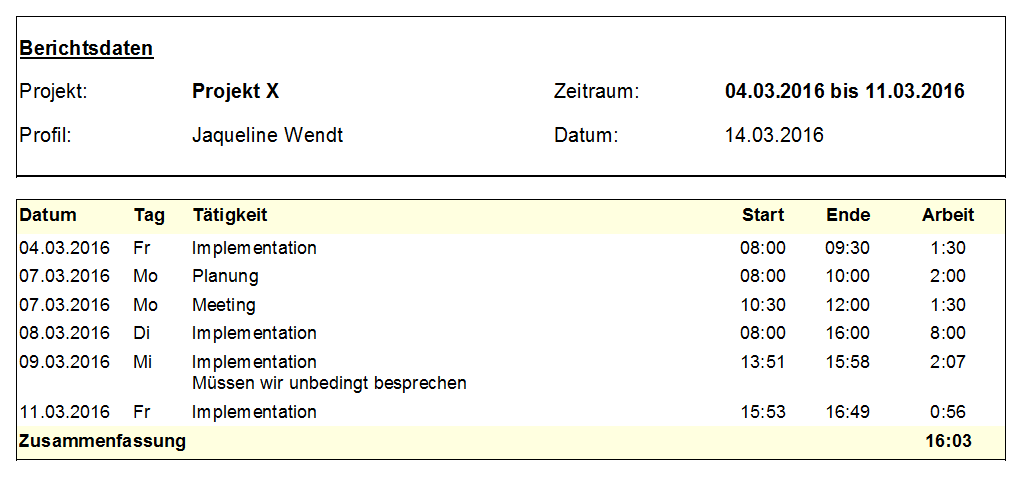
Aggregated by customer and project
This time report contains the aggregated working time grouped by project and customer.
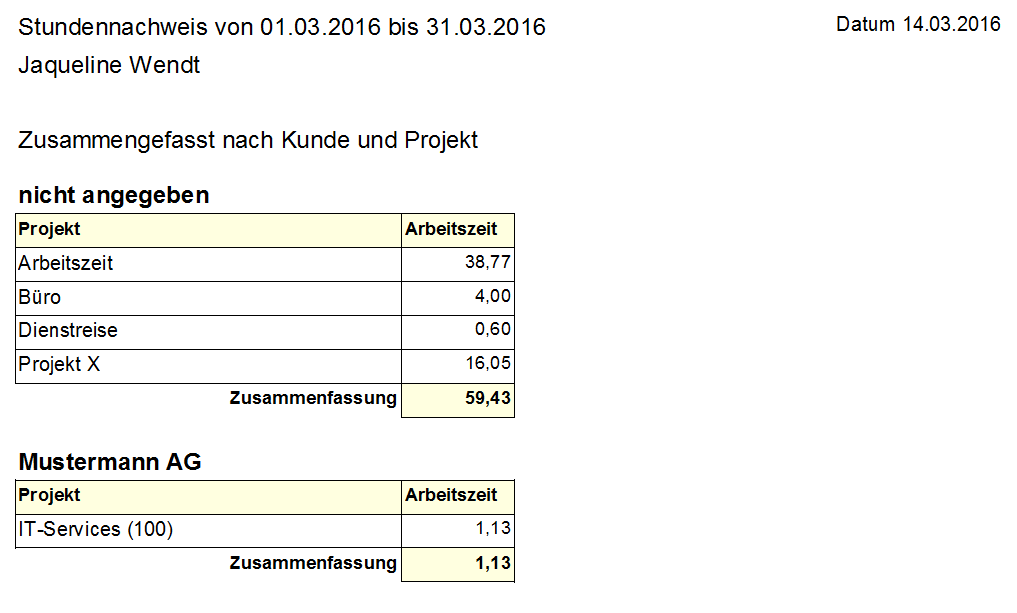
In addition, the report has a second page, on which the working hours per day aggregates are reported.
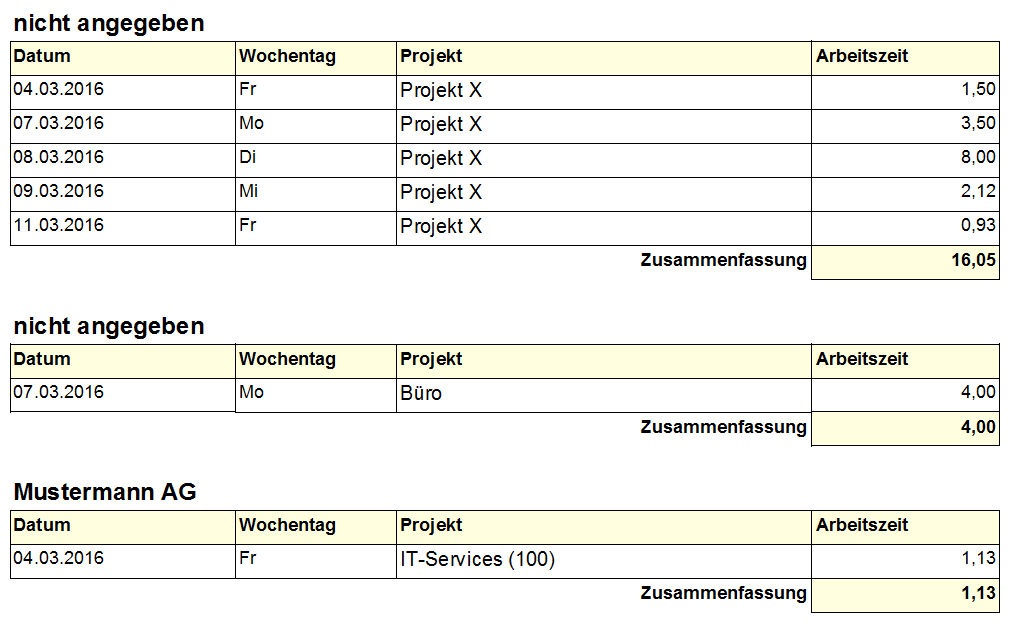
Aggregated by customer, project and task
As in the previous report the booked time appear grouped by customer and project. The activity is used as further grouping.
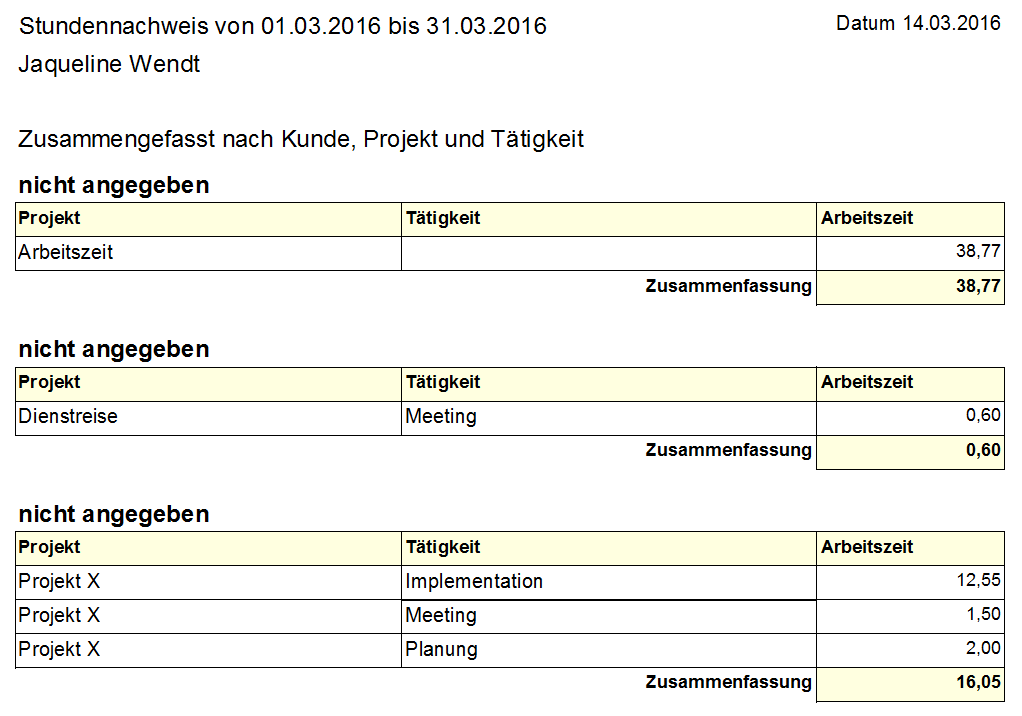
This report has a second page in which the time data broken down will be shown again per day.
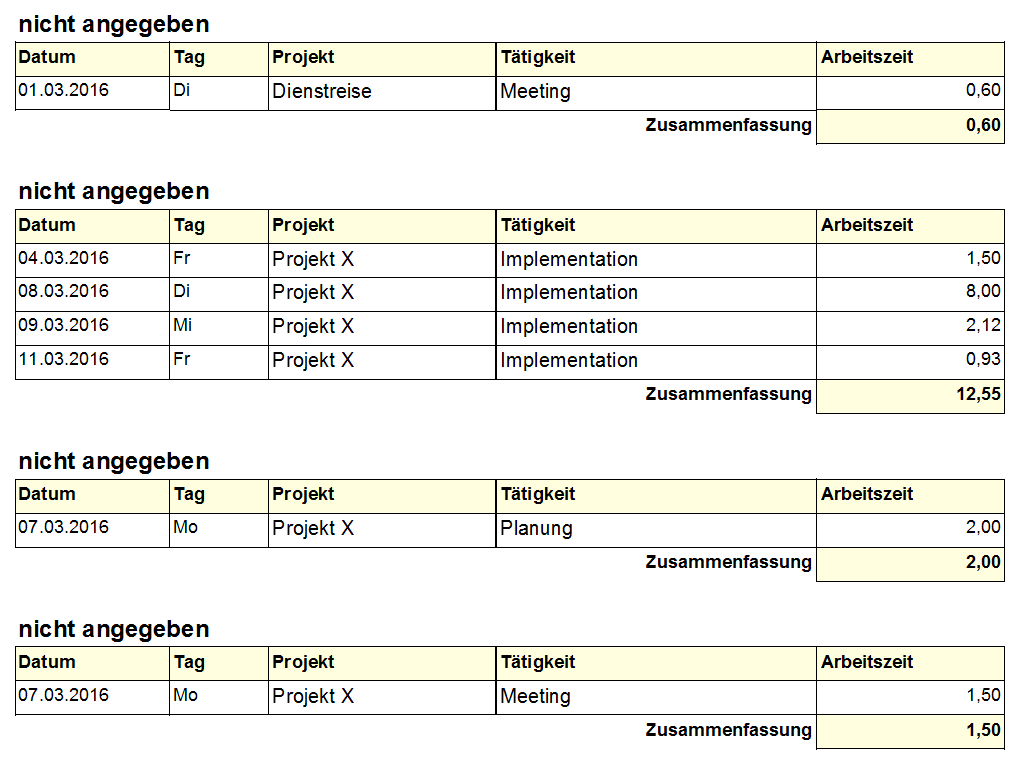
Payroll accounting
These reports serve the wage calculation and documentation payment for the employees in payroll operations.
It is important here that a flexitime account is held for the employees with wages. Be paid out only the planned hours.
Any overtime will be paid only if the time to be paid is entered at the dialog when clicking to "Advanced" in the analysis on tab „overtime“. Otherwise, the work increases the flexitime account of the employee.
Important: Wage reports are only displayed if the setting "Employed as wage worker" has been defined for the employee in his or her profile.
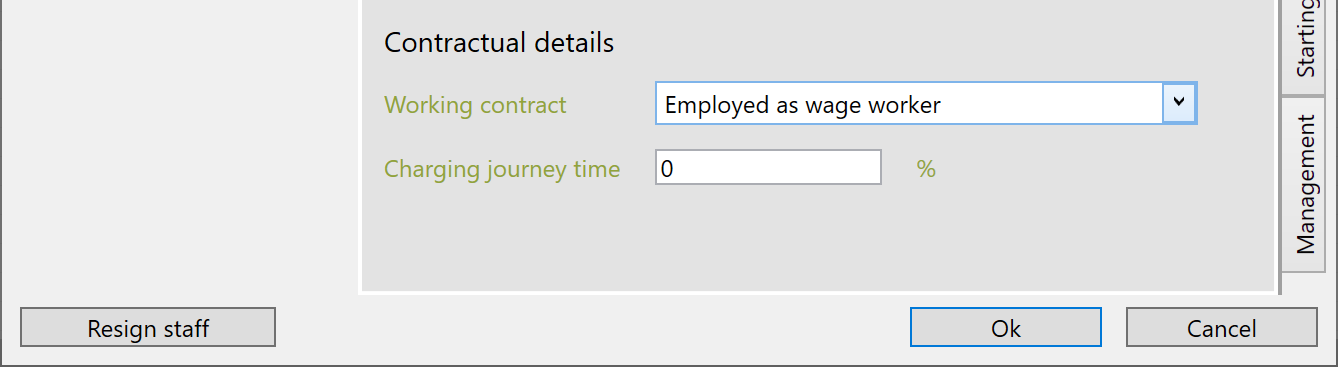
Payroll accounting, daily basis
This report contains the planned hours per day and the actual hours worked, as well as breaks, illness, vacation and holidays.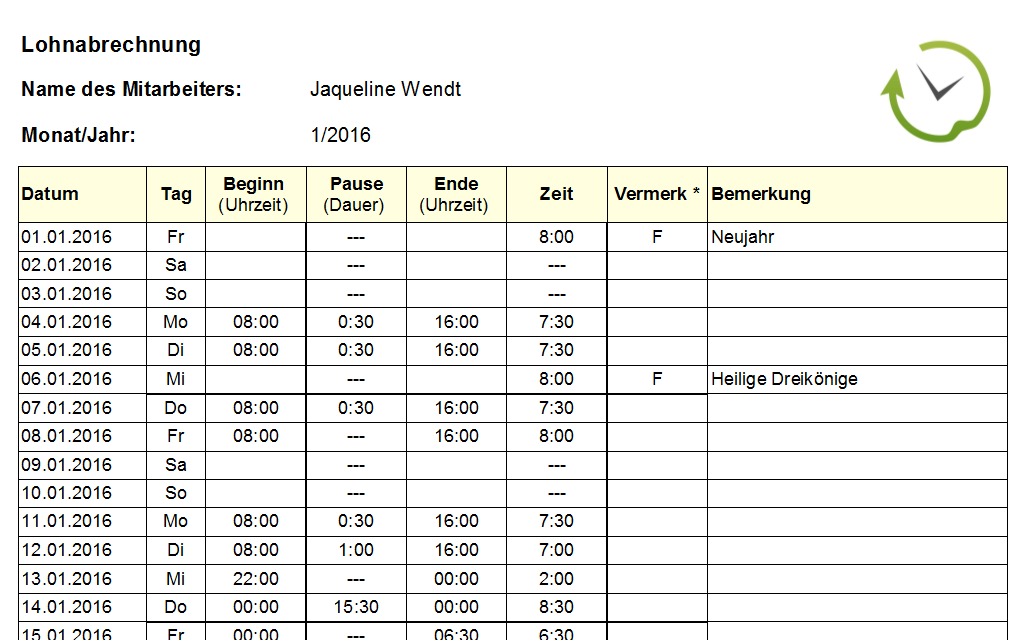
Payroll accounting, monthly basis
This report contains the aggregated hours of report "Payroll, daily report" for the selected employee.
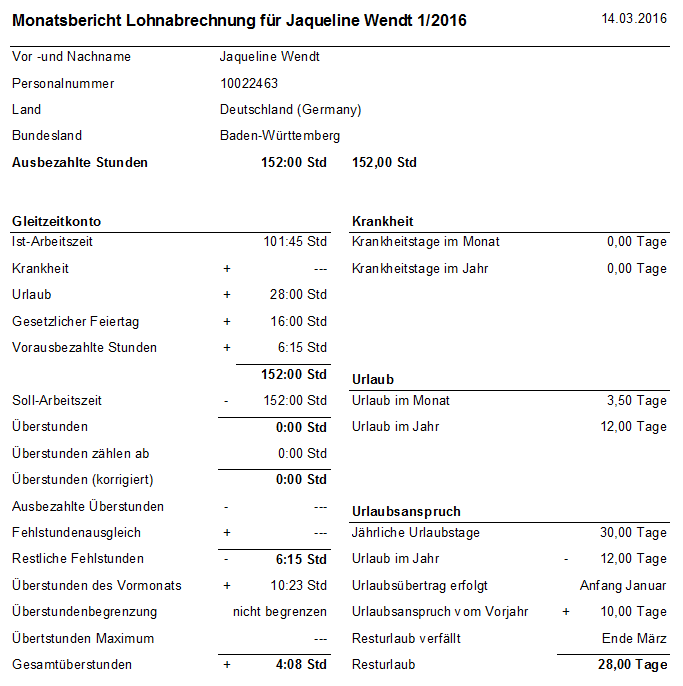
Payrol accounting, table
This report is suitable mainly for export to the accountant. It contains all the important data for the payroll in a tabular overview.
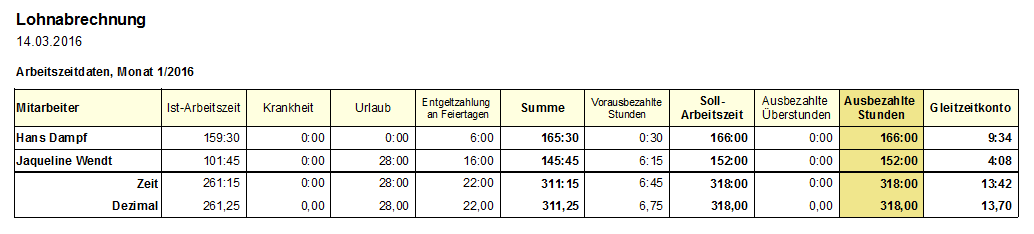
Bonuses and short-time work
In TimePunch there are two additional reports that can be used to evaluate special features of payroll accounting, such as working times relevant to surcharges and short-time work.
Working times relevant to surcharges
The report “surcharged Working times”, shows all times of the employees that are normally used for a wage bonus. This includes night work, work on weekends, and work on public holidays.
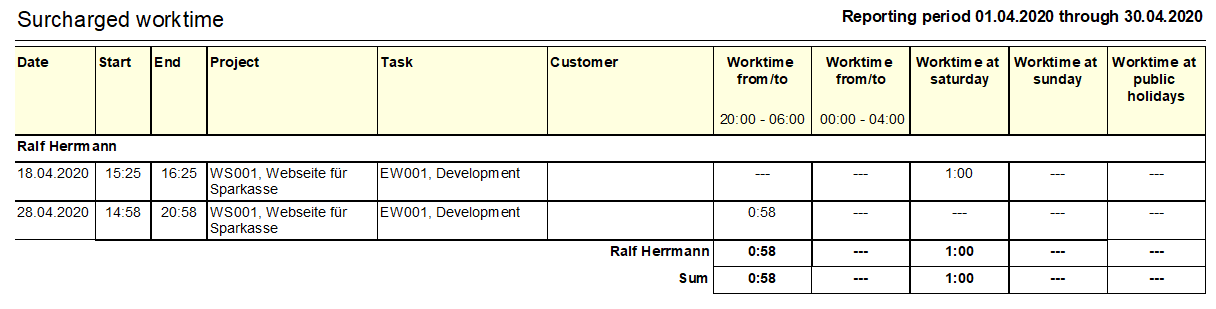
Short-time work, daily basis
This report contains an evaluation of the employee's reduced working hours per day. To use the report, it is important that an appropriate reduced hours’ time model has been created. For more information, see the chapter "Reduced working hours in TimePunch".
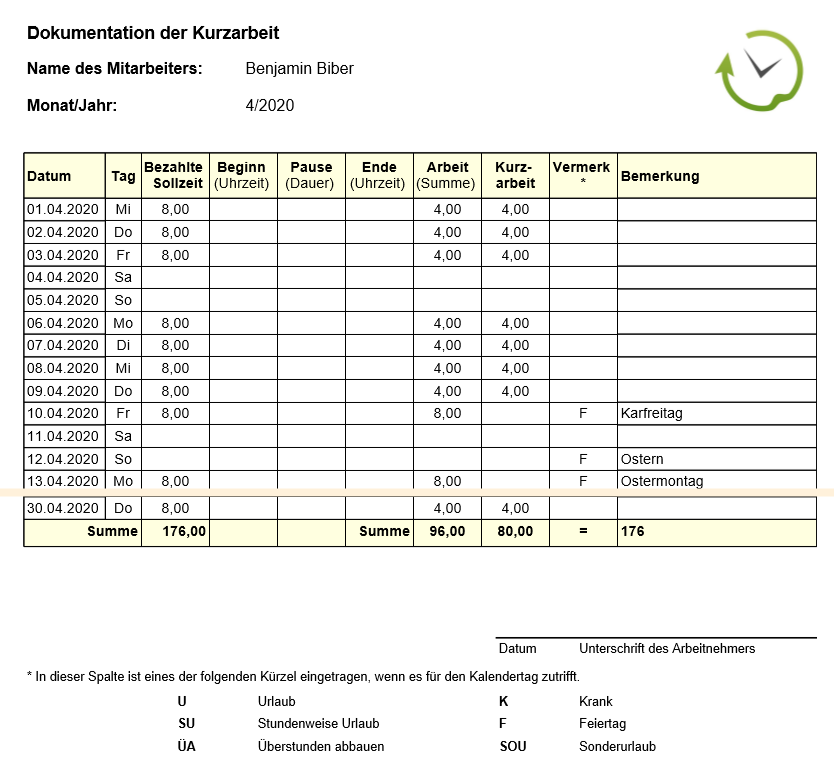
Short-time work, table
Several employees can be evaluated in this report. It contains an overview of the paid planned hours and the KuG hours. The tax consultant uses this ratio to calculate the reduced gross wage. The reduced gross wage is then used to calculate the reduced hours compensation.
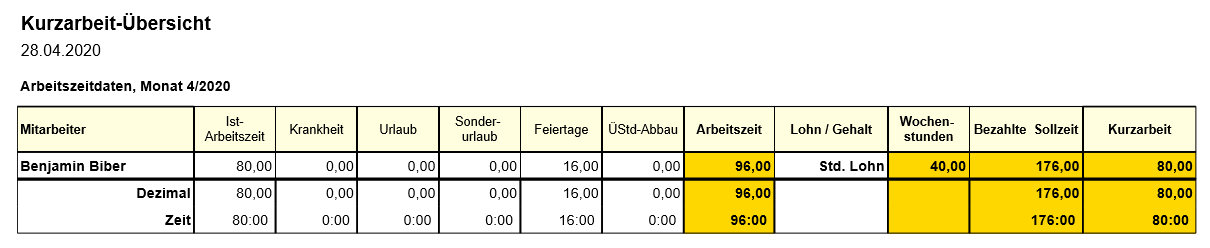
Core time violations
In TimePunch, core time violations can be retrieved via a corresponding report.
The report is called "Core Time Violation" and can be found in the group "Flexitime Reports".
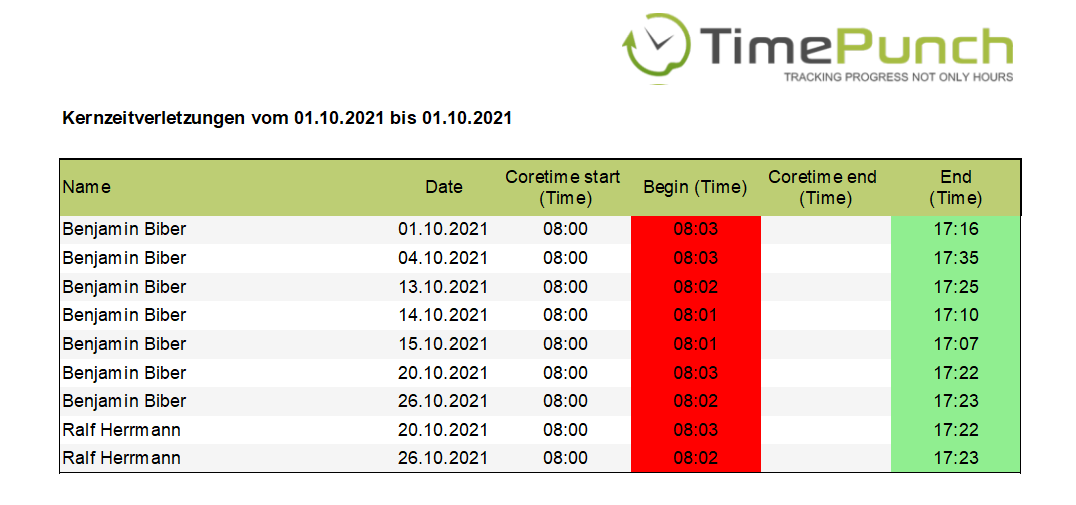
Flexitime
Companies who pay a salary the flexitime accounts are suitable for reports, to get an overview of the flexitime account of the employee.
As for the wage reports exist also for the flexitime account reports, different levels of detail.
Flextime, daily basis
This report is used for tracking the balance of overtime per employee. It can be tracked day exactly, how the flexitime account is changing, depending on the planned working time and its own work performance of the employee.
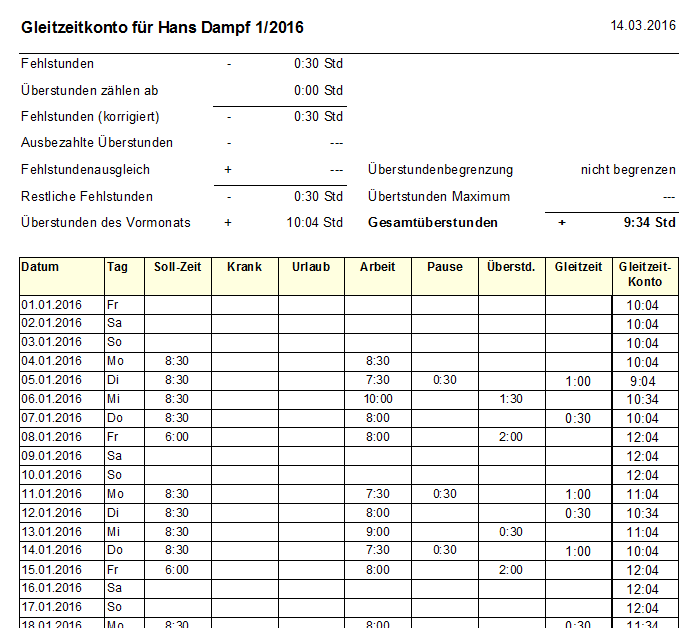
Flextime, monthly basis
The flexitime account monthly report is the summary of the day's report. The report thus contains the aggregated numbers per day for each employee.
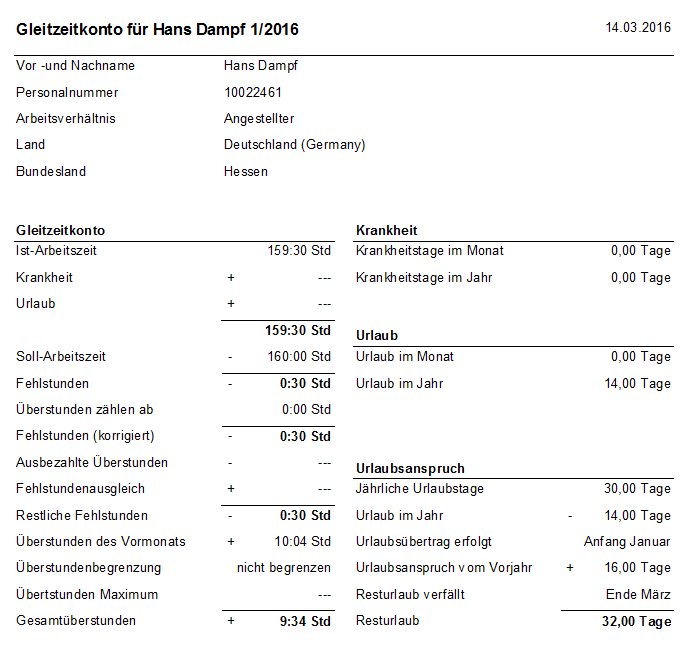
Flextime, table
To get an overview of all employee flexitime accounts, the report is "flexitime account, table" can be used.
It serves mainly the management to see which employee constantly accumulate overtime and which employee is possibly not busy.
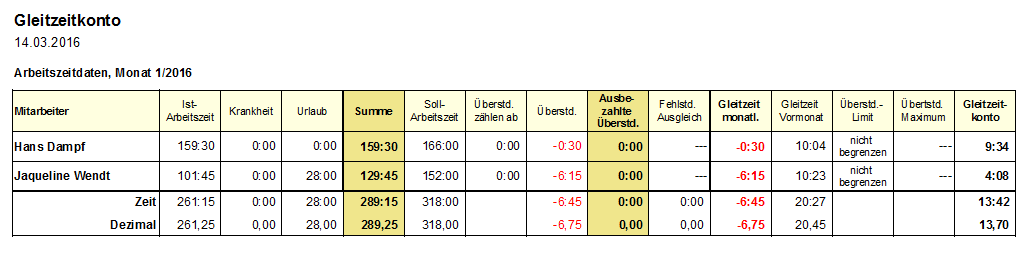
Employee reports
Employee overview
At the "Employee overview" report, each employee working time model can be viewed and evaluated. This gives you an overview of the current vacation and the collected overtime of employees.
This facilitates matching the working time models and the search for possible inconsistencies.
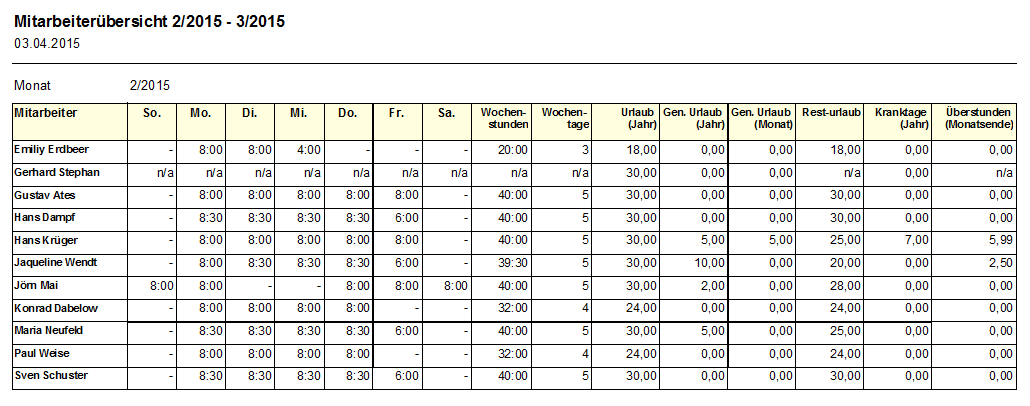
Note: For freelancer, no working time model is stored. This is illustrated by the entry "n/a" in the staff.
Employee cards
The employee data is mainly used to individualize RFID cards with self-adhesive labels. This way, each employee can be given an individual RFID card with a picture.
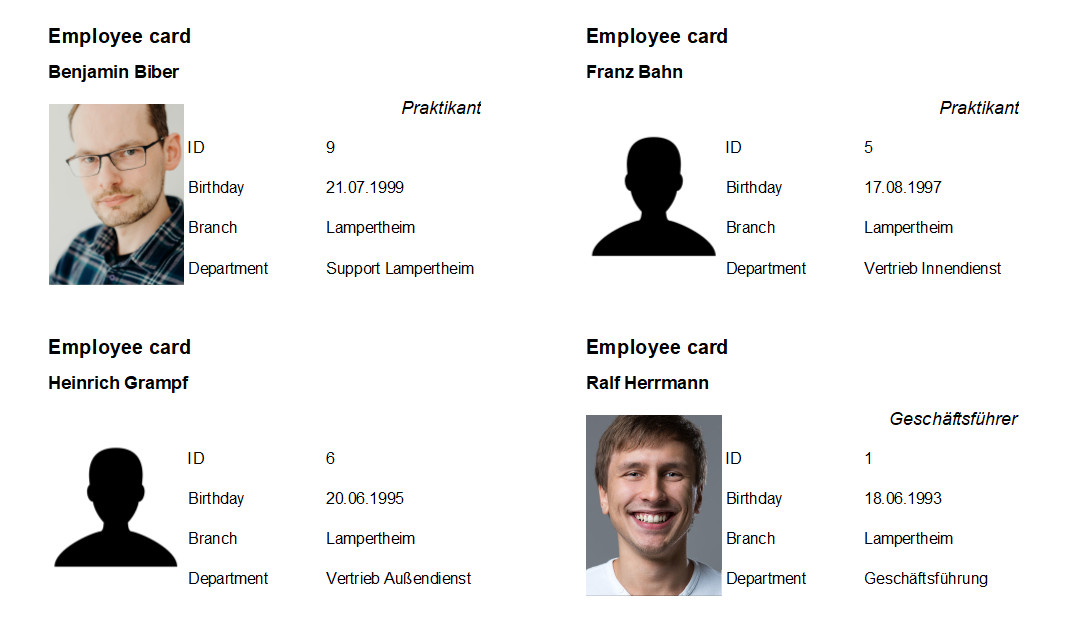
Hint:
This report is only available in TimePunch Management of the Application Server.
Birthday list
The birthday list clearly shows the birthdays of all selected employees. So it is possible to print a birthday list for a certain department, or simply for all employees.
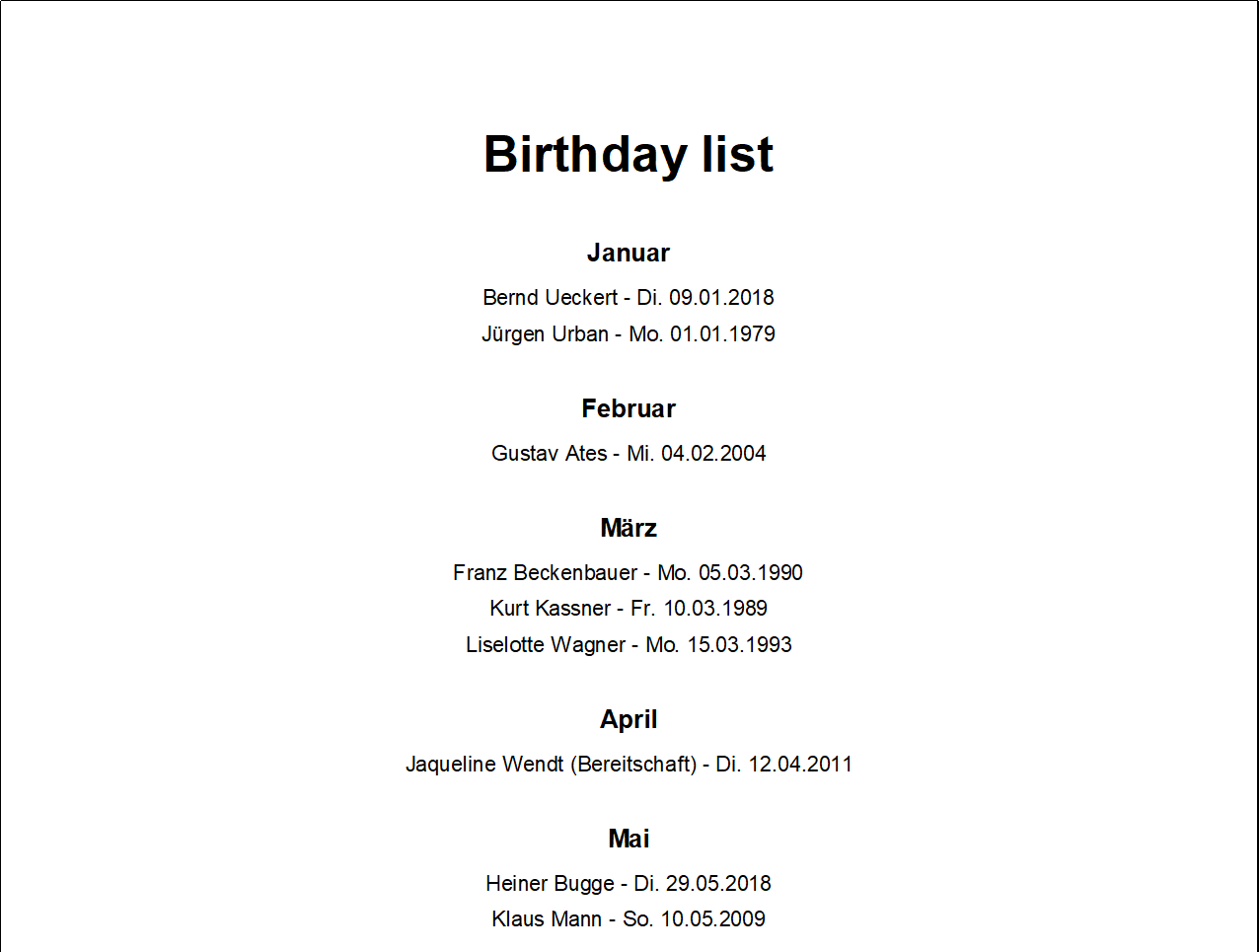
Holiday overview
The holiday overview report contains holiday of the staff and serves the graphical representation. The holiday table can be printed as per team or Department and issued the staff offices for the planning.
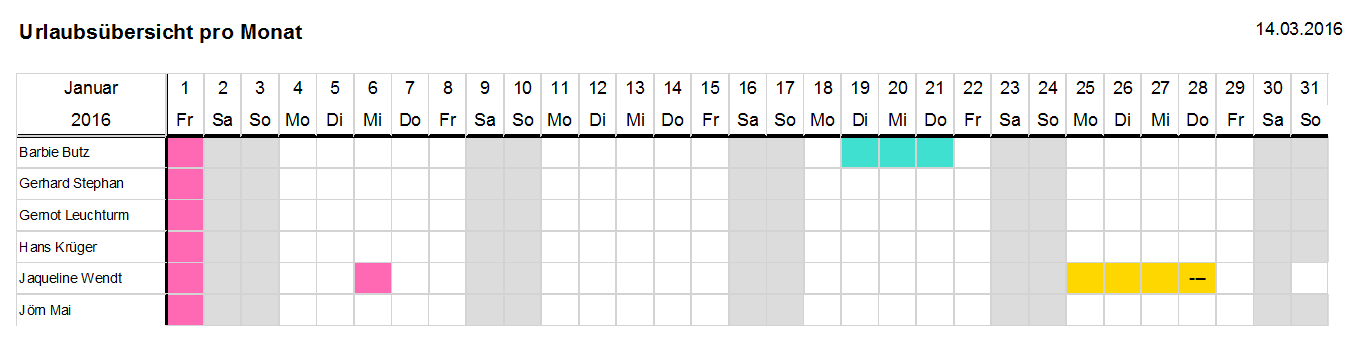
But it is also possible to print a holiday overview for the whole year on a DIN A3 sheet.
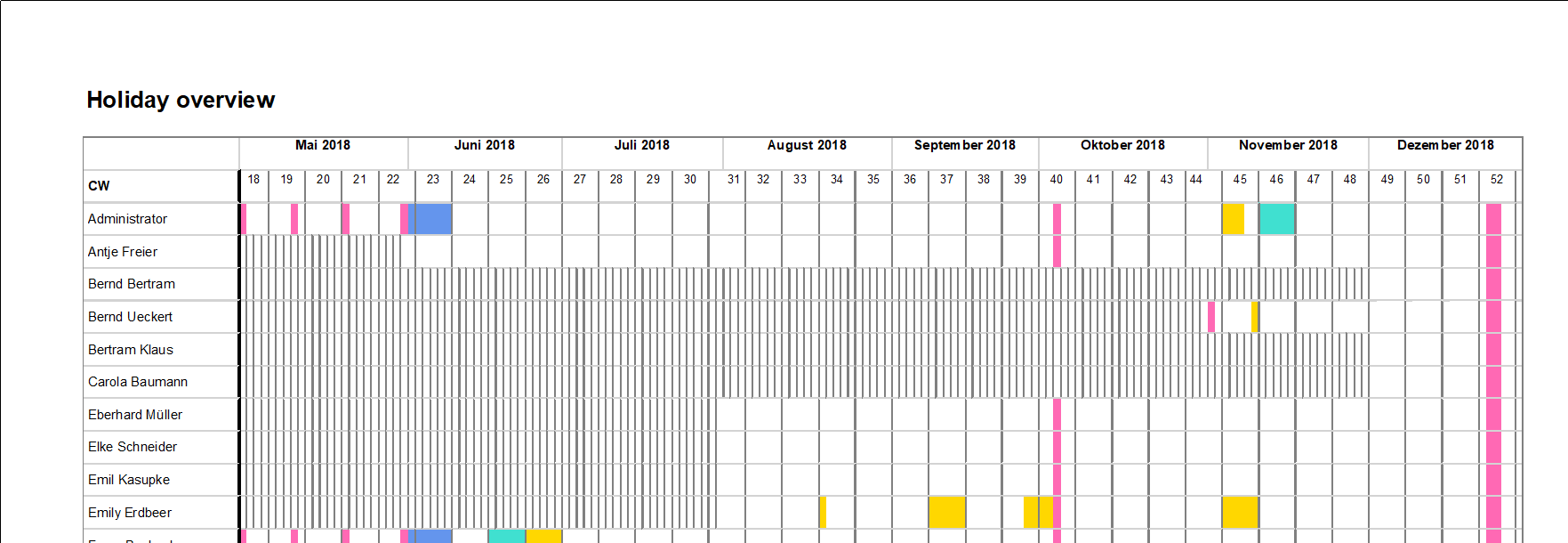
If no DIN A3 printer is available, the report can also be exported as a PDF file and then printed out on a DIN A4 printer.
Annual Leave
This report shows the holiday distribution of employees over the selected time period (for example, in the current year). Thus, planning constraints can be better anticipated.
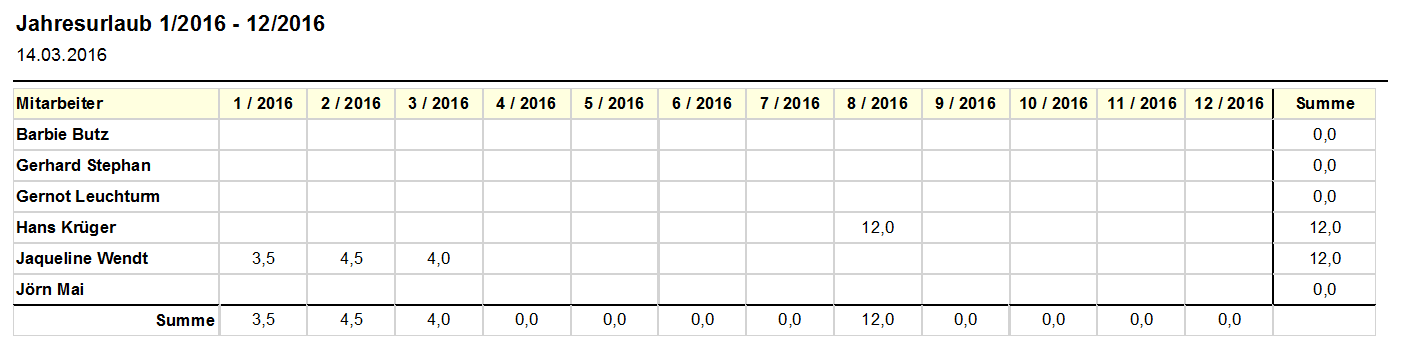
Sick Away
This report shows the current sick leave of employees in the selected period (for example, in the current year).
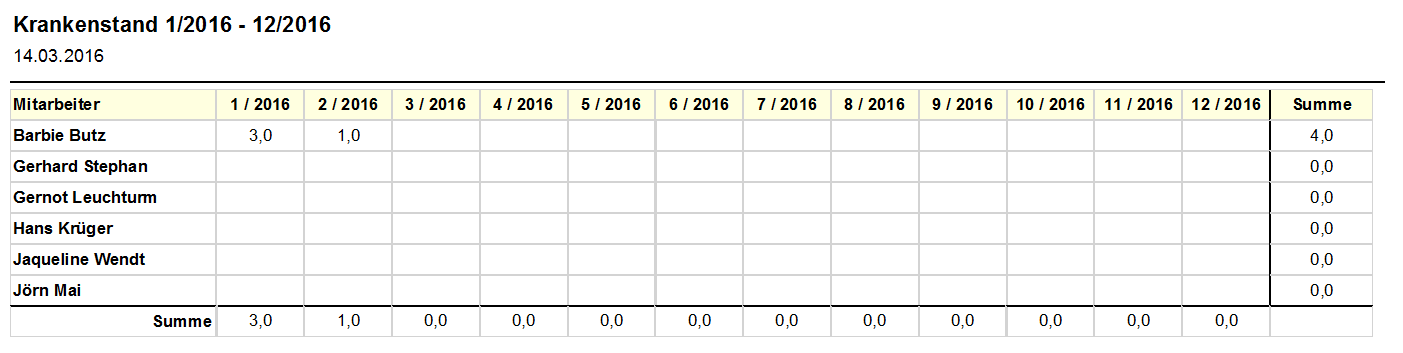
Leave Reserves
The Leave Reserves report is used to find out how much leave will be paid out to or withheld from an employee in the event of termination.
For this purpose, the vacation taken up to the time of the evaluation is compared with the regular vacation entitlement. The difference results in the vacation accrual. This must be paid out to or retained from the employee in the event of termination.
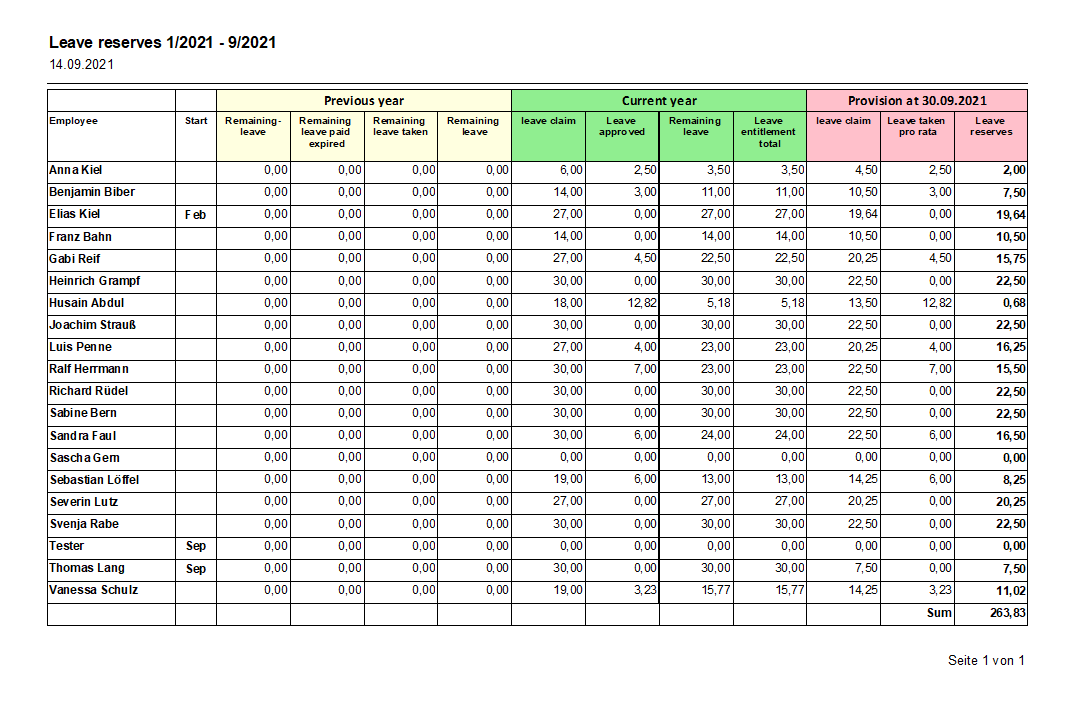
Project accountings
Project reports are visible to employees with the appropriate privilege with monetary evaluations.
They are used especially for billing work time to customers. Here, especially the filter "Paid entries" is important. With this filter already invoiced working hours, can be hidden.
Detailed Project Accounting
The detailed project accounting serves as proof of working time to the customer. The report contains the activities, cost factor and net amount and serves as a basis for invoicing.
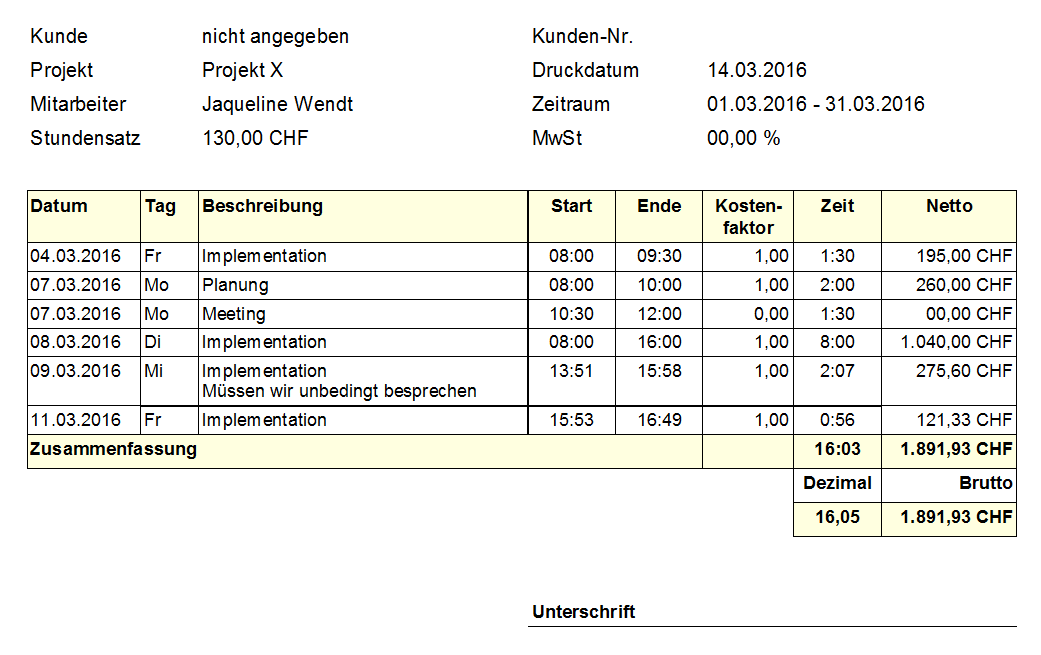
Project/Task Cost-Sharing
This report shows the project, the respective activities and the sum of the working hours including the net and gross amount.
This is most useful for clients who want to check which part of the project was most expensive.
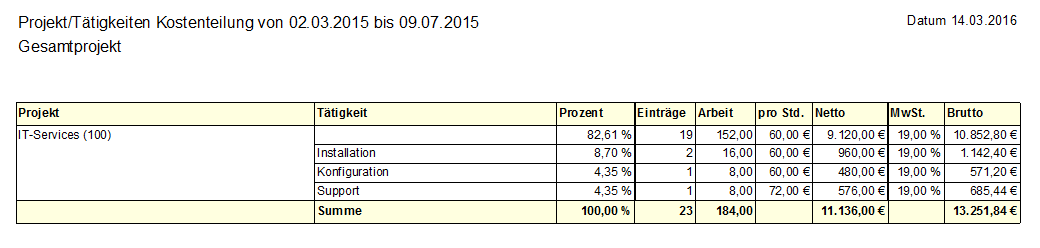
Project/Task Cost-Sharing per staff member
To evaluate the cost of the overall project per employee, the report project/activities cost sharing is used to split the costs per employee.
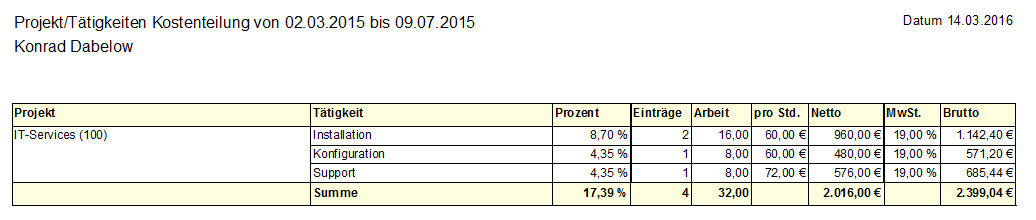
Project accounting
The report of project accounting is used for settlement of project-related services of the contractor. The report can be used as an attachment to billing.
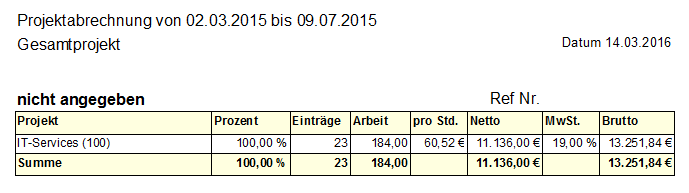
Project accounting per staff member
The report accounting per employee also serves as the report of project accounting and settlement of project-related services. However, the data will be evaluated per employee. This report can be used as an attachment to the invoicing.
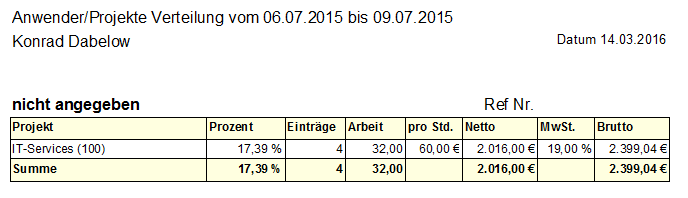
Barcode-Reports
In TimePunch, each master data type has a booking code. This booking code can, for example, be output as a barcode and then used for booking projects via an external hand scanner.
To simplify the use of the booking code, TimePunch includes several reports that print the booking codes of the individual master data types in Avery 3652 format as labels.
These labels can then be affixed to the order etc. and used for fast booking of order data.
