Use of the terminals
Smart terminals
Terminals equipped with our Smart key fobs or cards work contactless and contactless. To log in and out, simply hold the transponder in front of the RFID reader.
Start/pause/end time recording
- Check whether "Smart" is selected in the time recording device.
- Now hold the transponder in front of the RFID reader.
- The "Update" display appears.
- Important Continue to hold the transponder in front of the device and do not pull it away, as the login status is now being updated
- The transponder may only be removed when "Welcome" or "Goodbye!" and your name appear on the display.
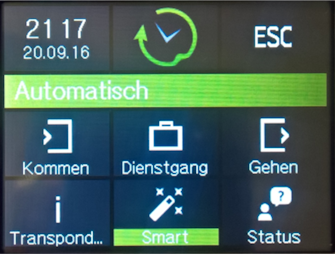
Unique and Mifare terminals
Unique and Mifare terminals do not have the Smart memory. This means that automatic logging on and off is not possible. In this case, clocking in/out must be selected manually before the actual booking.
Start/pause/end time recording
- Depending on whether time recording is to be started or ended, "clock in" or "clock out" must be selected on the time recording device.
- Now hold the transponder in front of the RFID reader.
- Important Continue to hold the transponder in front of the device and do not pull it away.
- The transponder may only be removed when the display shows "Welcome" or "Goodbye!" and your name.
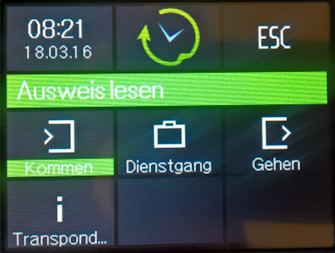
Special case: Ending work
If you want to end the work explicitly, a so-called double checkout must be carried out. To do this, "Leave" must be selected again manually on the terminal after the first logout. Then hold the transponder in front of the RFID reader again and wait until the booking has been completed. The second logout is then interpreted in TimePunch as "Work completed".