Using the calendar
Starting the calendar module
The calendar module can be started via the symbol of the "calendar".
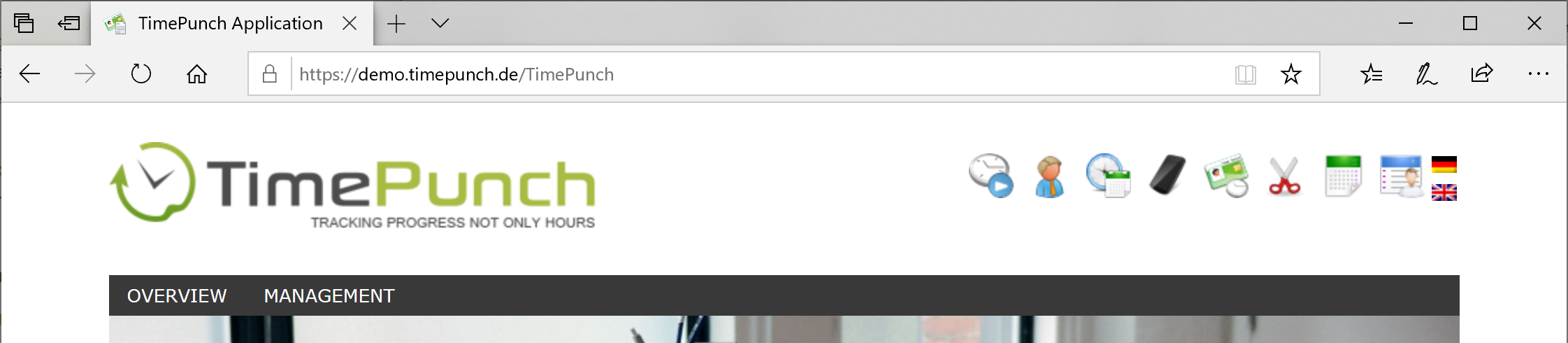
This opens a web page of the module with the following URL
http://{ServerName}/TpCalender
At this page the staff must login with the credentials of TimePunch. In order to use the module, the employee profile must be protected with a password.
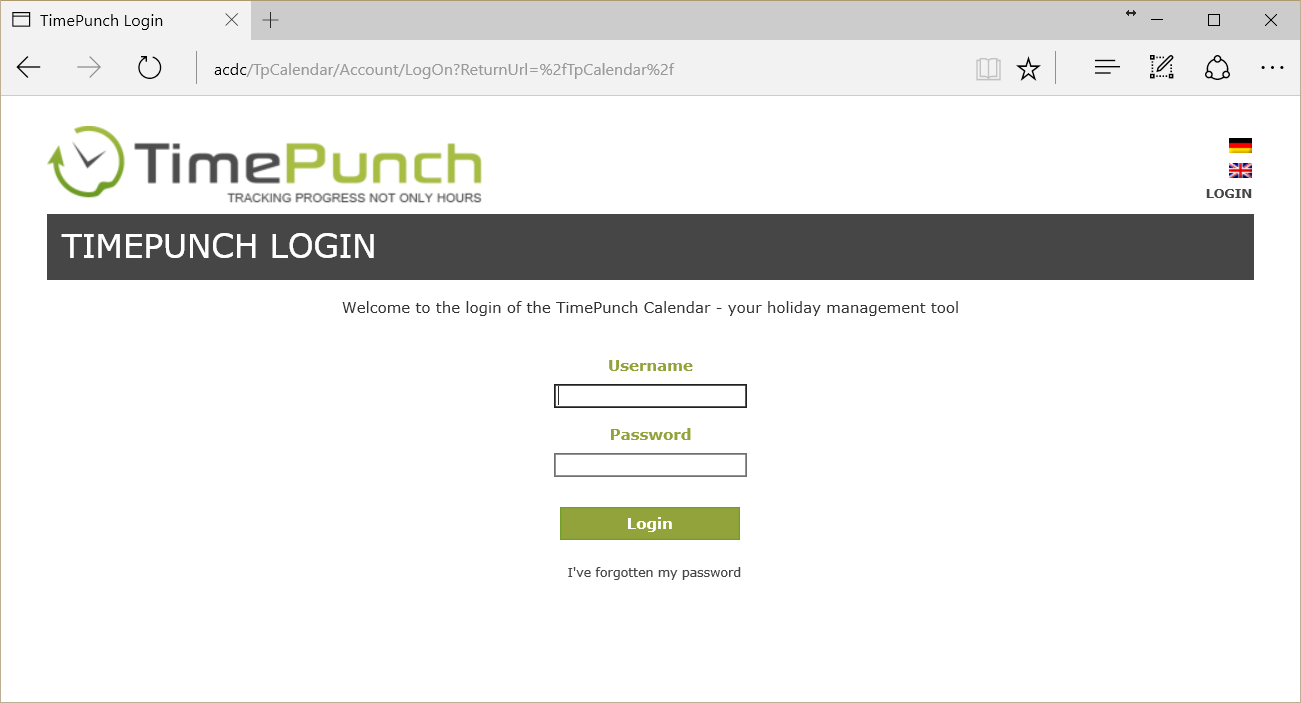
The first logon
At first logon, the calendar with the personal calendar opens.
If one clicks at this time the menu and opens the "requests" page, the following error message will eventually be displayed "There is no leave approver assigned for you!"
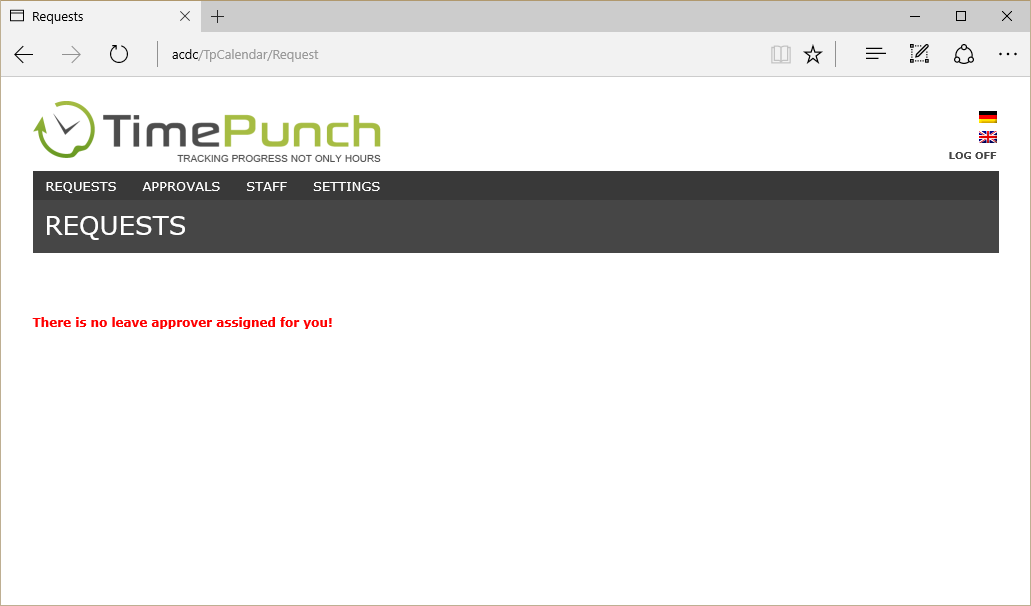
To correct this, one staff must be assigned to a line-manager as authorization person or leave-approver.
More information can be found in section "Assign authorization person".