Pivot Queries
A pivot table can be used for individual and uncomplicated querying and evaluation of data in TimePunch. Pivot tables can be created on almost any page that displays tabular data.
To do this, select the "Pivot table" menu item after preselecting the table.
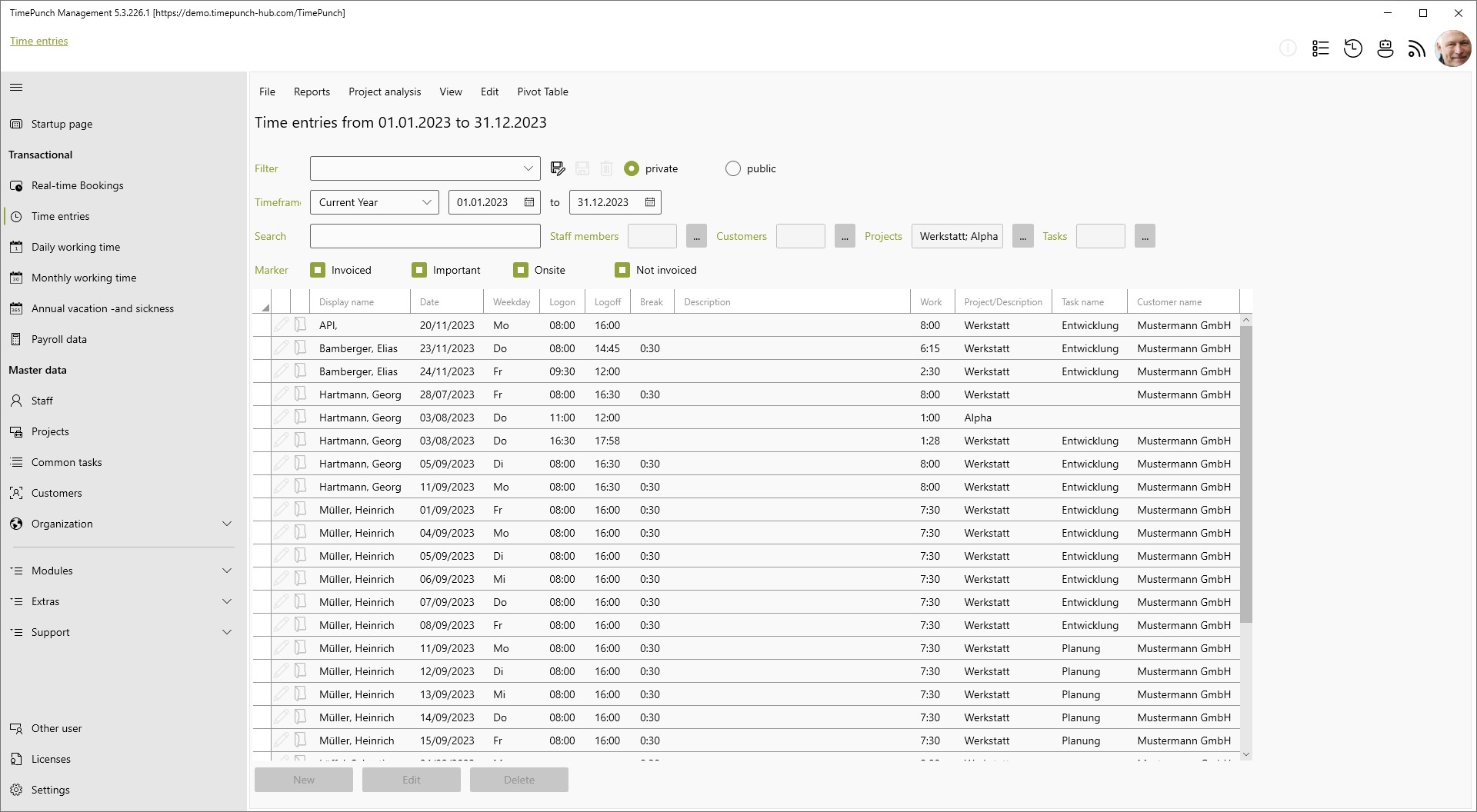
Important: The pivot table only shows the data that was previously selected in the tabular overview.
Click on the "Pivot table" menu item to open a page with an empty pivot table.
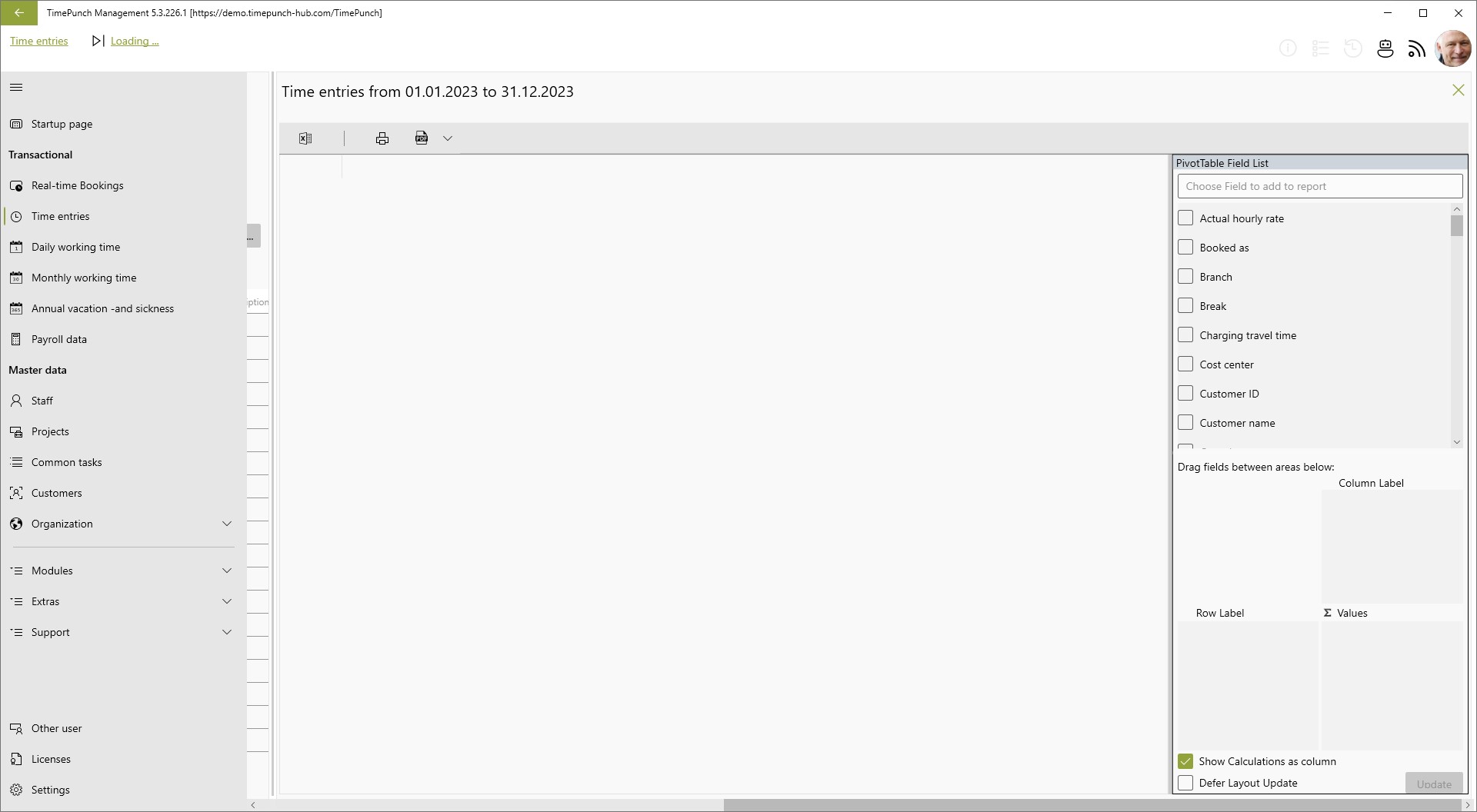
The pivot is filled by selecting and assigning the fields to the rows, columns and values.
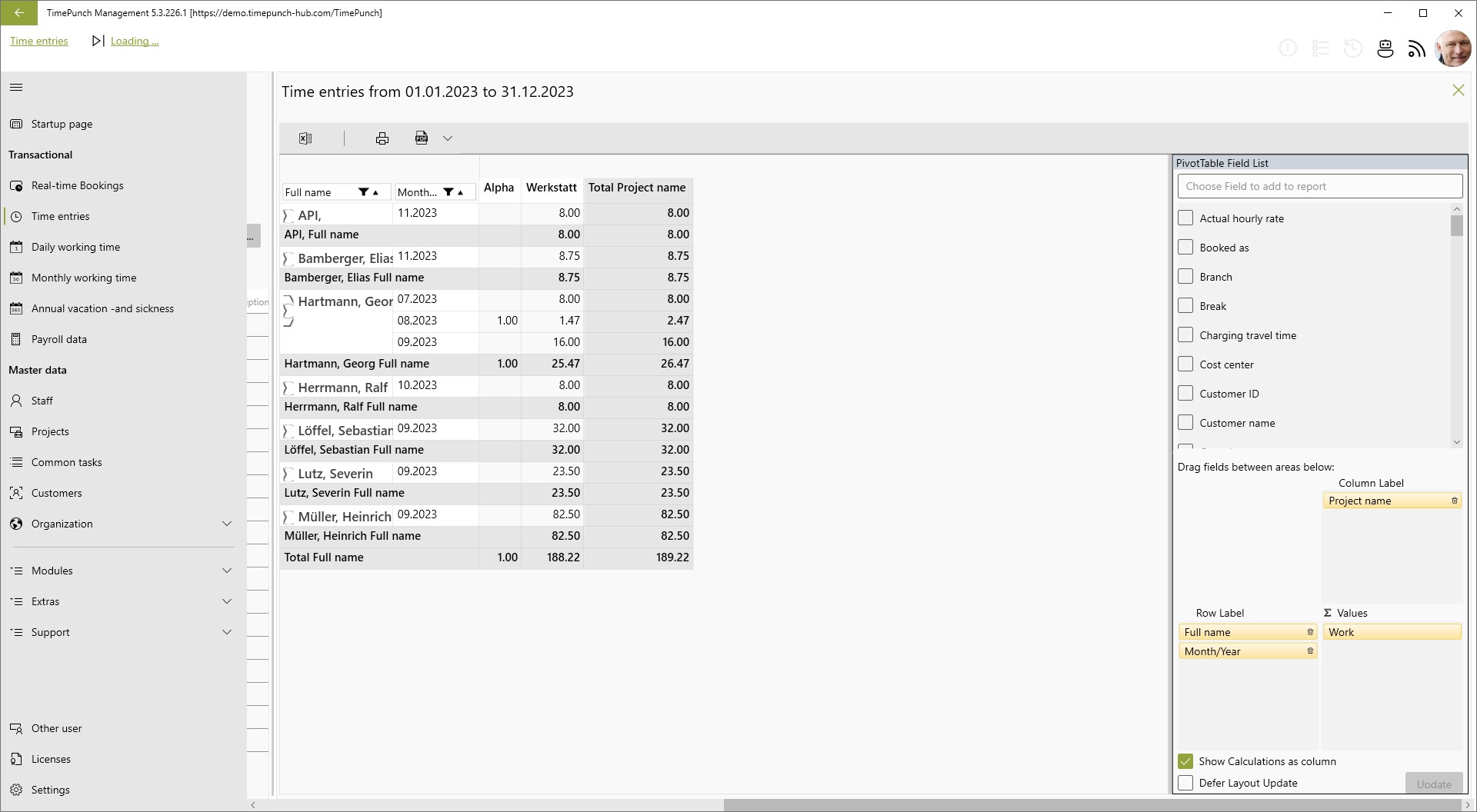
This function allows individual evaluations to be created quickly and without any prior technical knowledge. In addition, the pivot table with all basic data can be opened in Excel using the Excel export button.