Usage
The following pages describe the usage of the TimePunch Attendance Sheet.
Starting the Attendance Sheet
The Attendance Sheet can be started with the icon of the “Employee with checklist”.
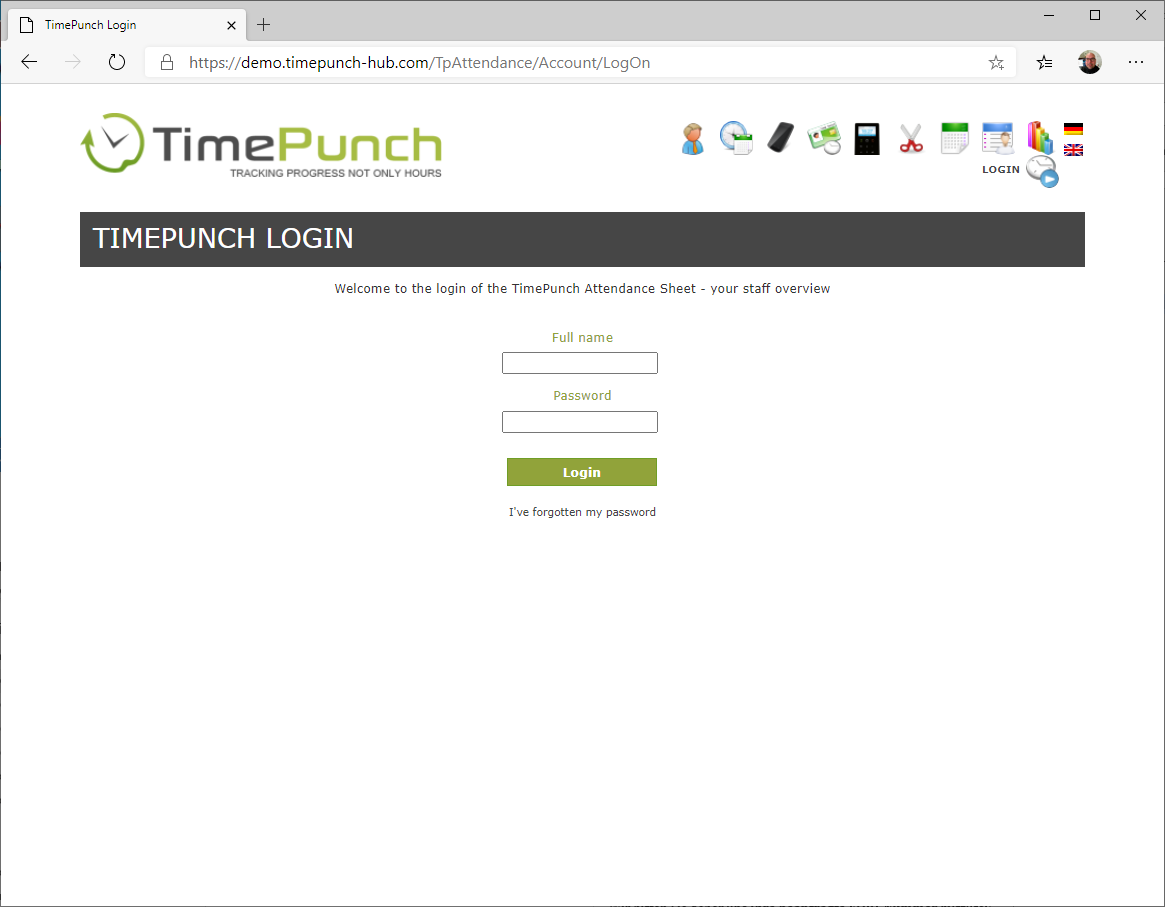
After clicking the icon the TimePunch Attendance Sheet website will open with the URL:
http://{ServerName}/TpAttendance
The employee must log into the system with his credentials for TimePunch. In order to use the attendance sheet, the employee profile must be protected with a password.
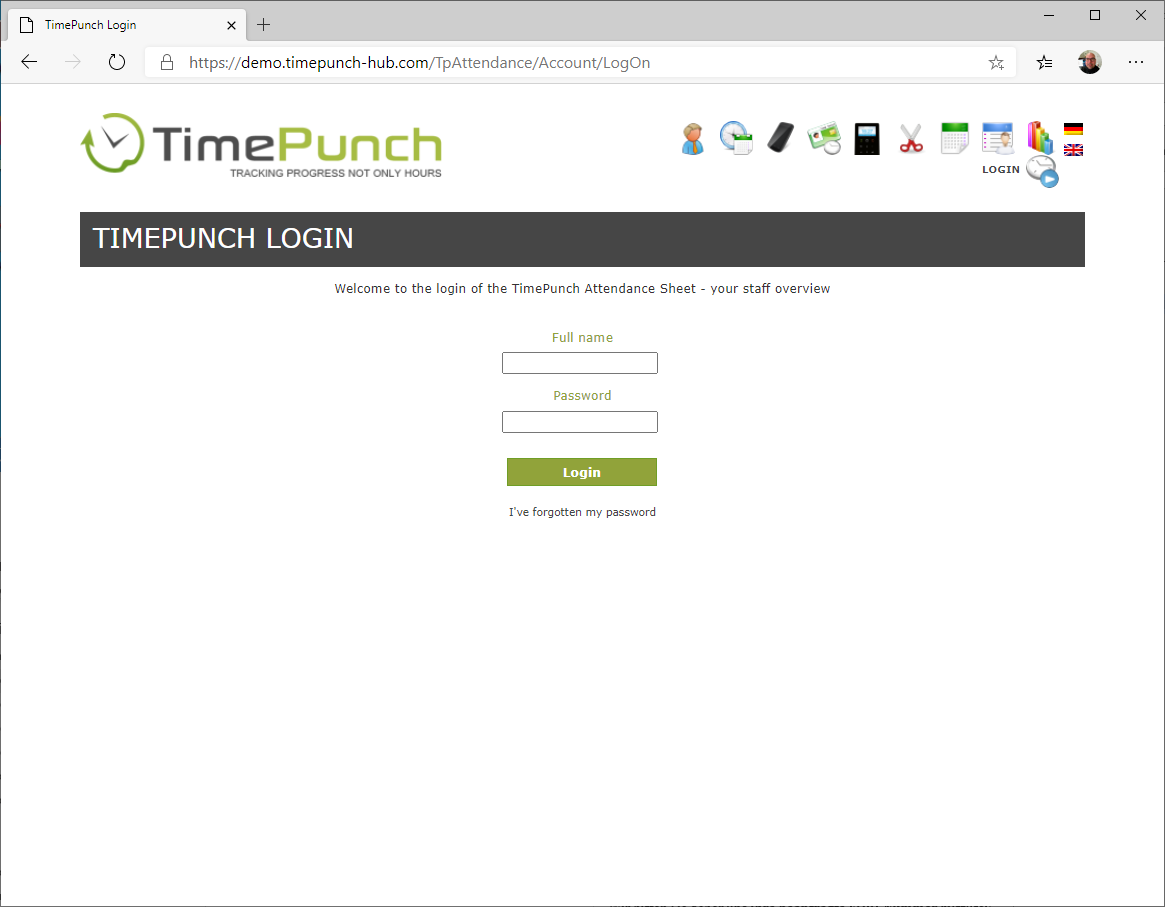
Attendance Sheet
The attendance sheet displays all employees, whether the employee is at work or takes a break.
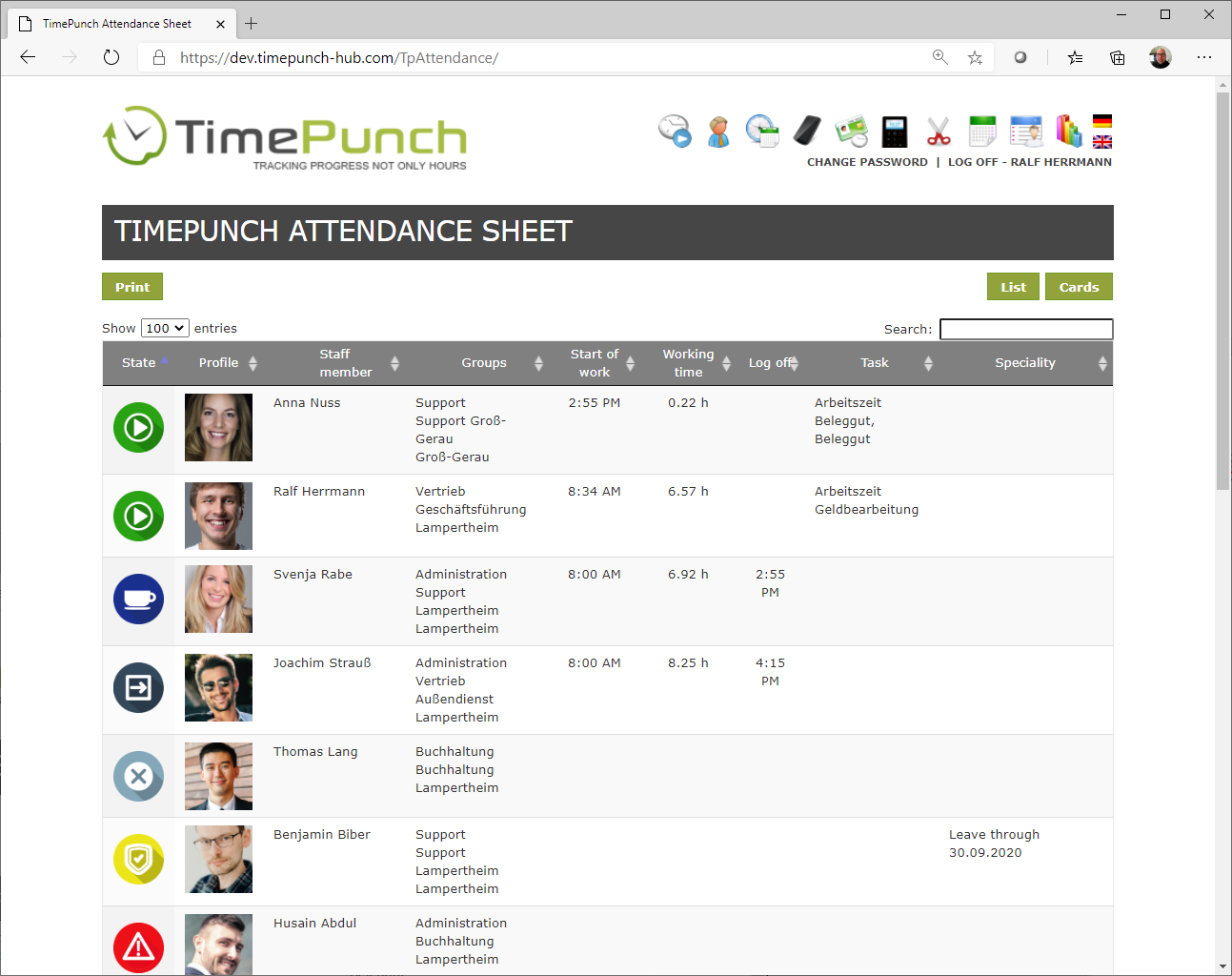
The colors have the following meaning:
| Farbe | Bedeutung |
|---|---|
| The employee is at the workplace and working. | |
| The employee works remotely and not on site at the company. | |
| The employee is on a break. | |
| The employee has reached his target time and is not at work. | |
| The employee does not have a working day today, or is currently not at work. | |
| The employee has registered a requested absence today. For example, vacation. | |
| The employee is absent without excuse or is not yet at work. |
The Print button is used to prepare the complete list of employees for printing.
Permissions
In principle, the attendance list can be called up by any employee who has an active TimePunch license.
If the employee has administration rights, the current working time, activity and employee login are also displayed.