Installation
Prerequisites
The prerequisite to create a new TimePunch database is the installation of the Microsoft SQL Server starting from version 2005. TimePunch supports the use of the SQL Server Express version. This is a cost free version of the Microsoft SQL Server.
Download Site of the Microsoft SQL Server Express:
https://www.microsoft.com/de-ch/download/details.aspx?id=55994
Download Site of the SQL Server Management Studios:
https://docs.microsoft.com/de-de/sql/ssms/download-sql-server-management-studio-ssms
Please be aware:
If the enterprise owns a full version of the Microsoft SQL Server, this is always preferable to the express version of the Microsoft SQL Server.
Preparing the Microsoft SQL Server
In order to establish a connection from TimePunch to the Microsoft SQL Server, a few preparations have to be done.
Enabling the SQL Server Authentication
In order to enable the authentication of TimePunch it’s necessary to allow the SQL Server Authentication. The following steps are necessary:
Starting the SQL Server Management Studio.
Select the menu entry “properties” in the context menu of the server.
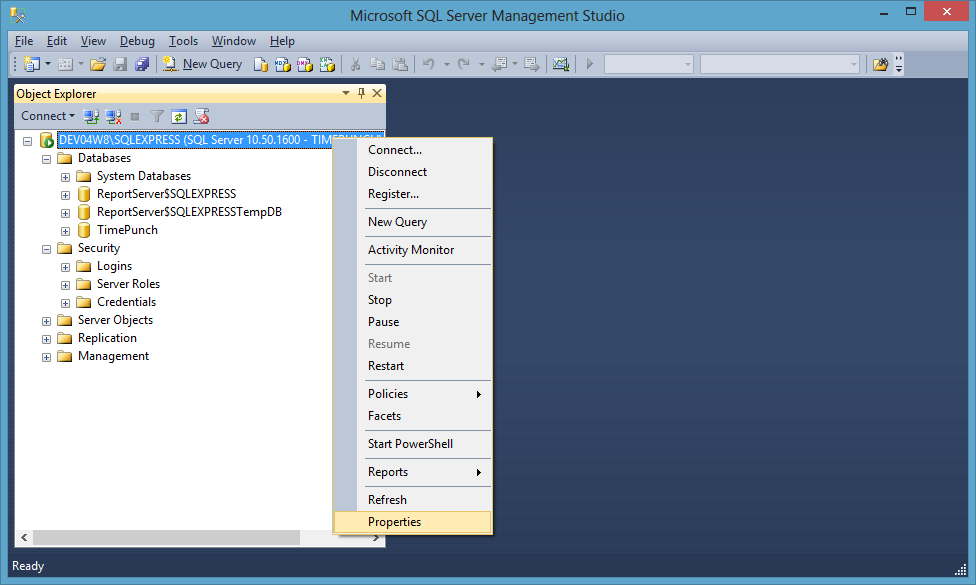
Enable the “SQL Server and Windows Authentication mode”

Confirm the settings with „OK“