Settings
Personal Settings
In the personal settings, each employee can set a permanent substitute for himself. This substitution person is automatically stored for all new absence requests.
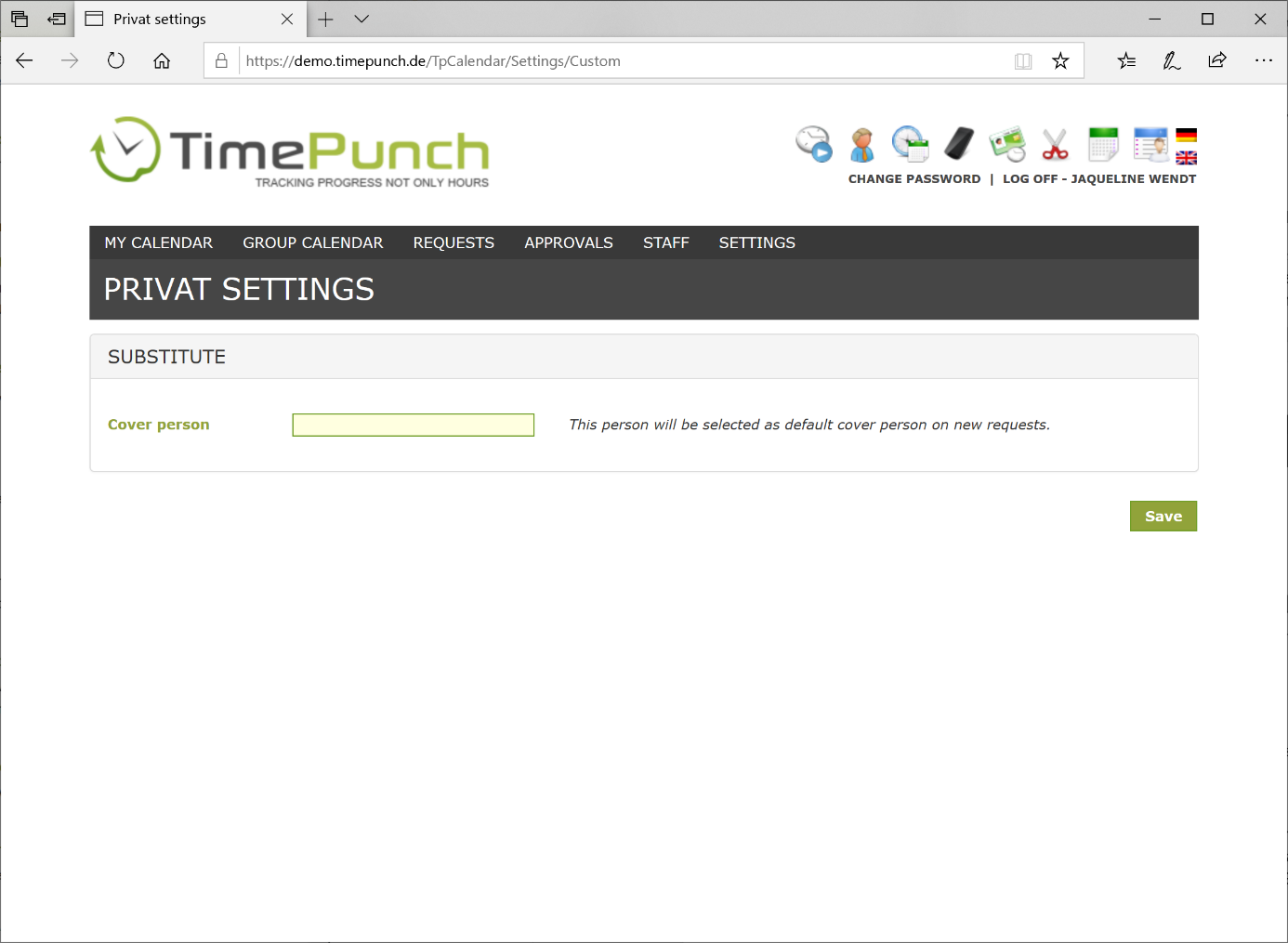
Of course, the representative can be changed in the specific proposal.
Global settings
Before holidays and other absences can be requested, a project must be selected, which defines the absence types that can be selected.
In TimePunch this is usually the project 'Others'. It includes for example by default the entry types sick, vacation and overtime. But it also can be used any other project as a basis for creating absence requests.
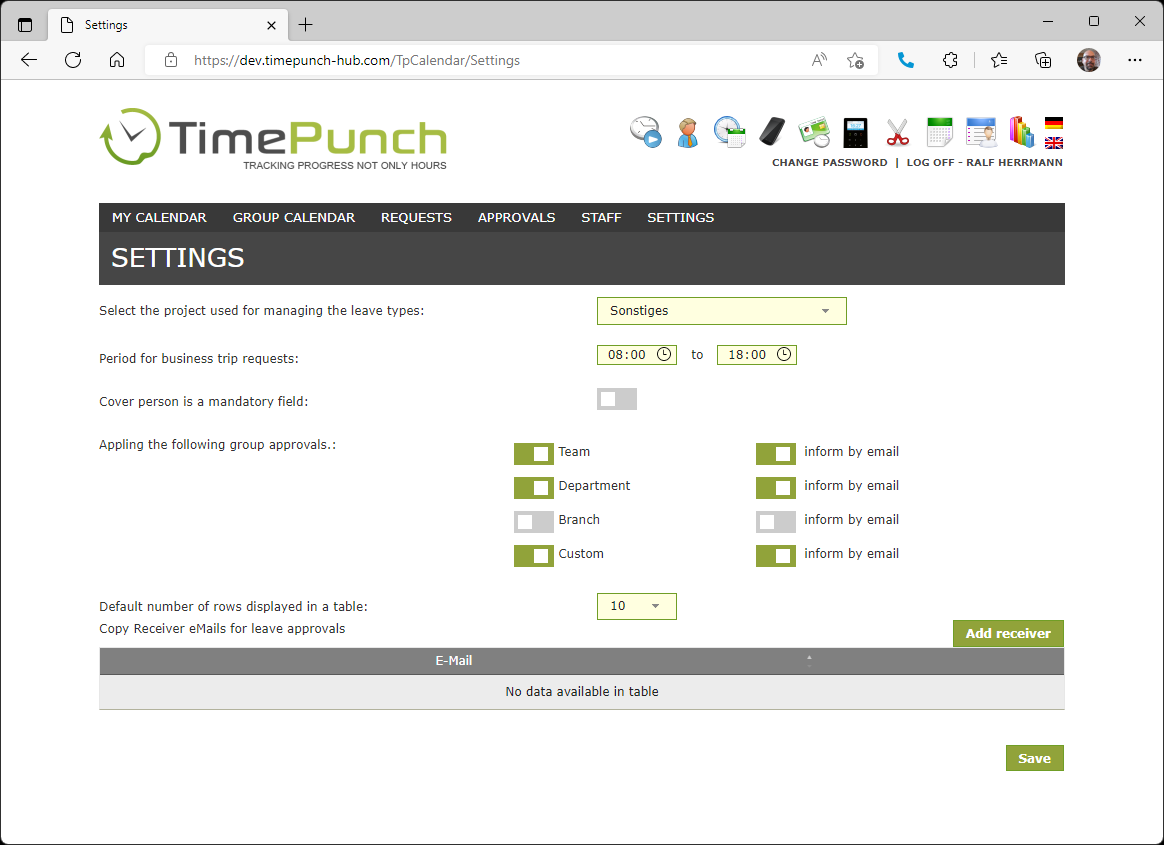
Because business trips may have separate start and end time than the default working times, it is possible to define the period for business trip bookings in calendar settings. This period is only relevant for applications of type “business trip”.
In the Global Settings you can also define whether a substitute must be defined for the applicant in the applications.
In the group approvals it is possible to set from which group (team, department, branch) the approval must be obtained from the manager or his assistant. If e.g. team and department is selected here, then first the team management and then the department management must approve the absence.
The button "Inform by e-mail" determines which group leaders (team, department, branch) are informed when absences have been approved for employees in the group.
Important: Staff members always submit absence requests in their primary groups. Group leaders in secondary groups are only informed about approved absences.
Additional receiver for approved leave requests can be also set. This can be useful, if the human resources department or the boss should be informed about the approved requests. In the case of approval of a request, all copy receivers on the list will receive the confirmation email in CC.
Assign authorization persons
In order that employees in TimePunch can raise a request on vacation or overtime, it is important that every employee is mapped to an authorization member.
Administrators and staff with personnel responsibility can set the authorization person for the managed employees in the menu "Staff".
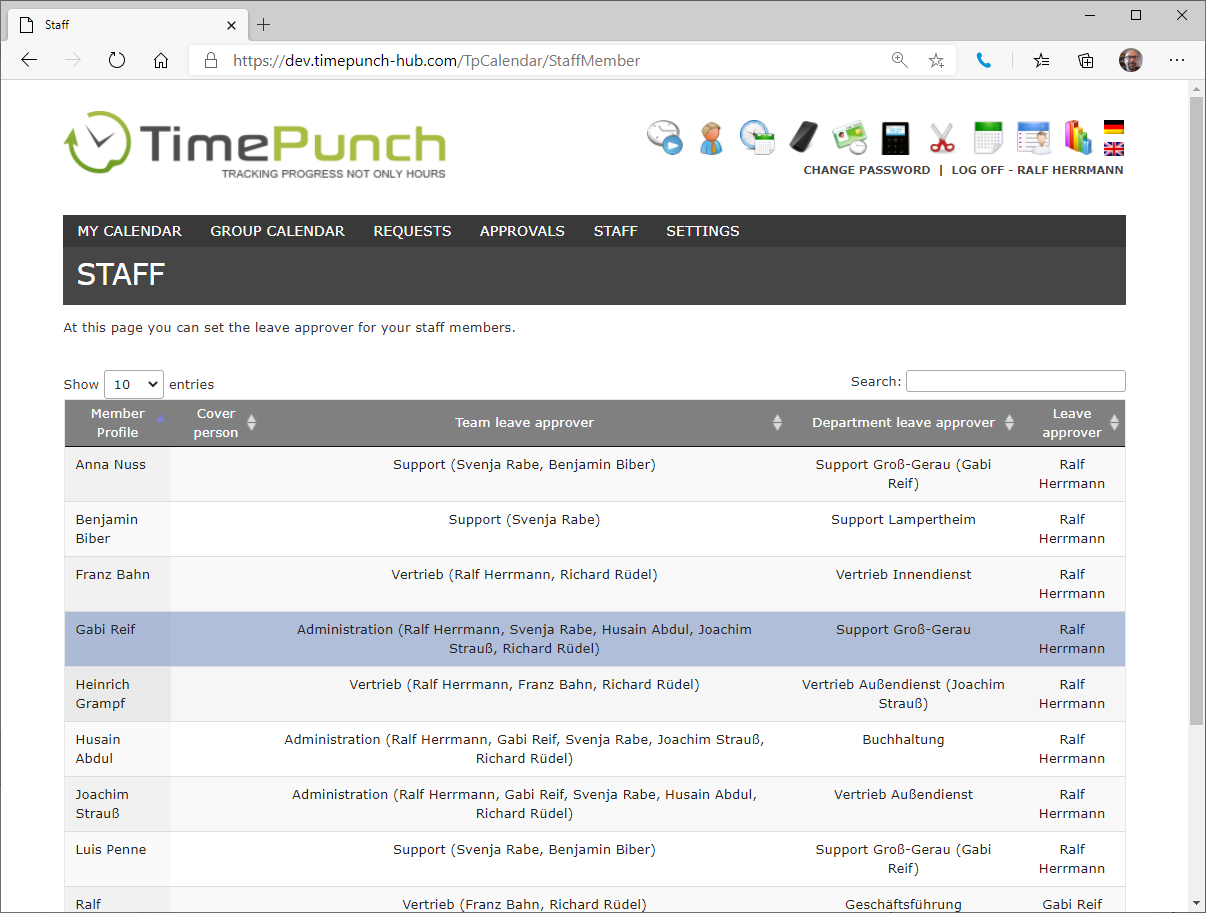
Depending on which groups have been activated in the global calendar settings, the corresponding possible approvers are displayed.
If "self-defined" was selected in the settings, then the approver can be deposited independently of the group itself. The self-defined approver always has the last word when selecting groups at the same time and must give his approval at the end.
With the help of the search (right above the table) the display of the employees can be limited accordingly. This facilitates the assignment.