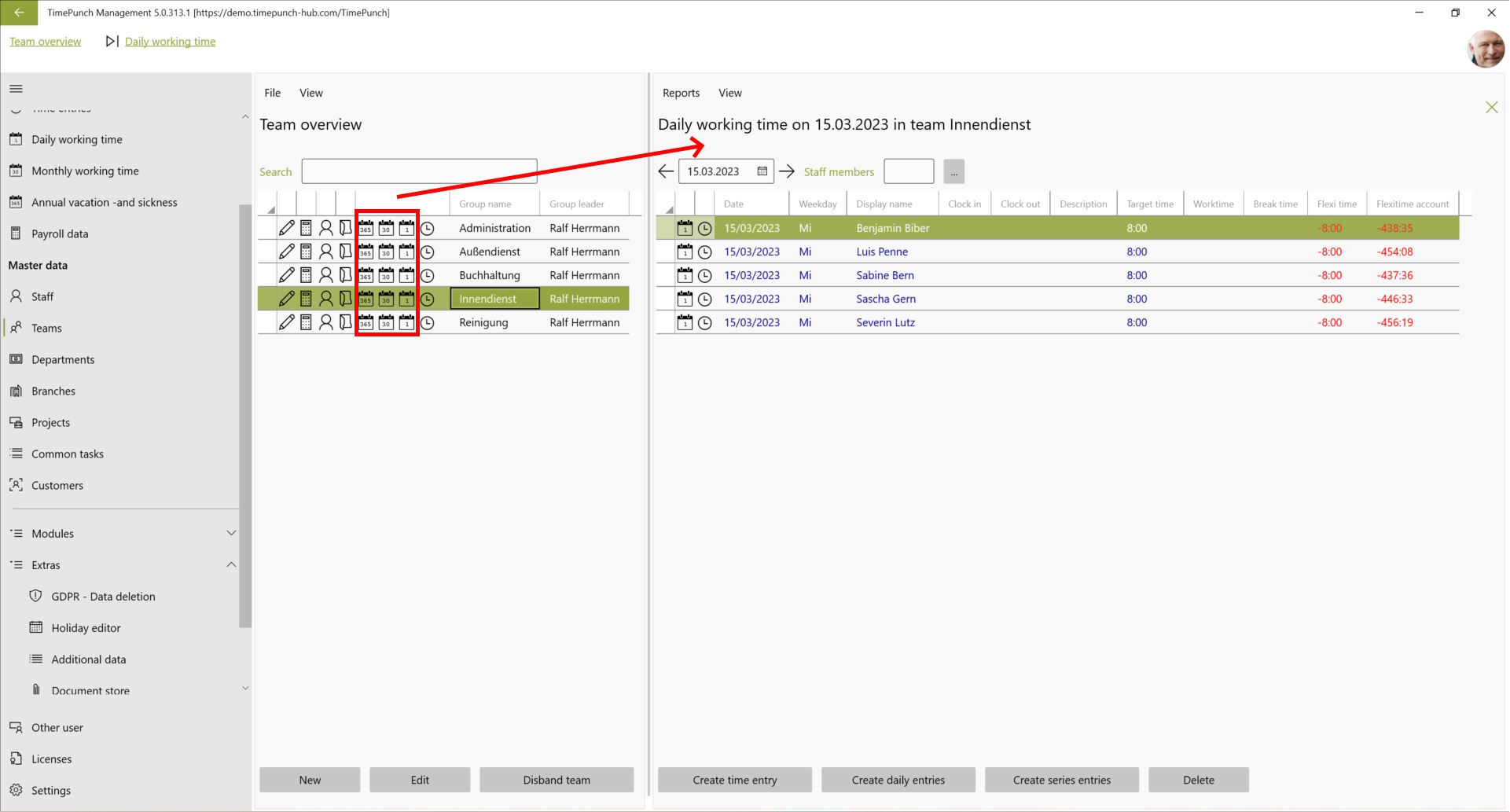Team, department, branch
Overview
The pages "Teams", "Departments" and "Branches" show the current groups in the company. A team is the smallest organizational unit in the company. After that the department and then the branch.
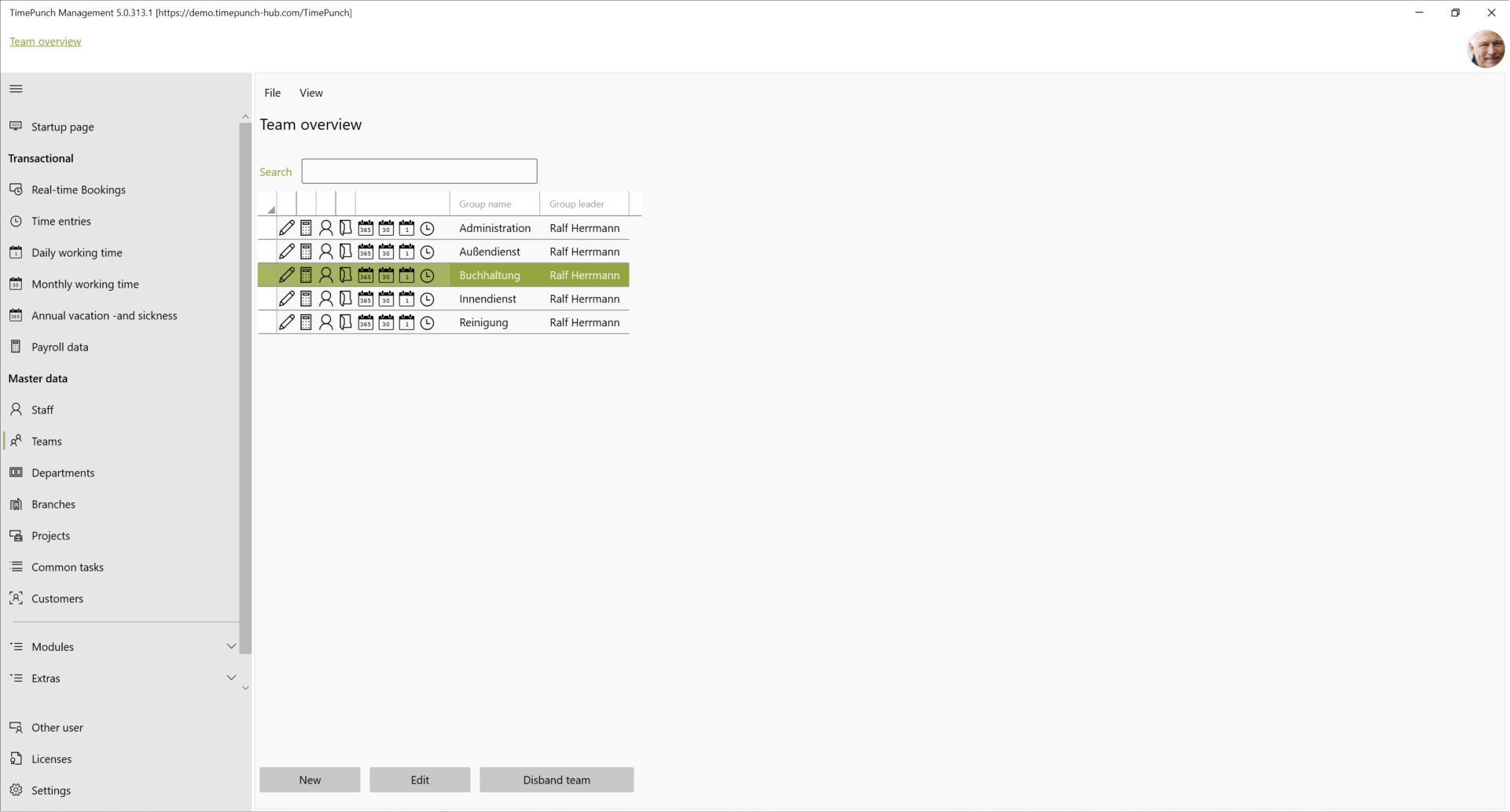
Ideally, each employee is assigned to a team, department and branch. This is called the main group. This is also displayed in the employee's profile.
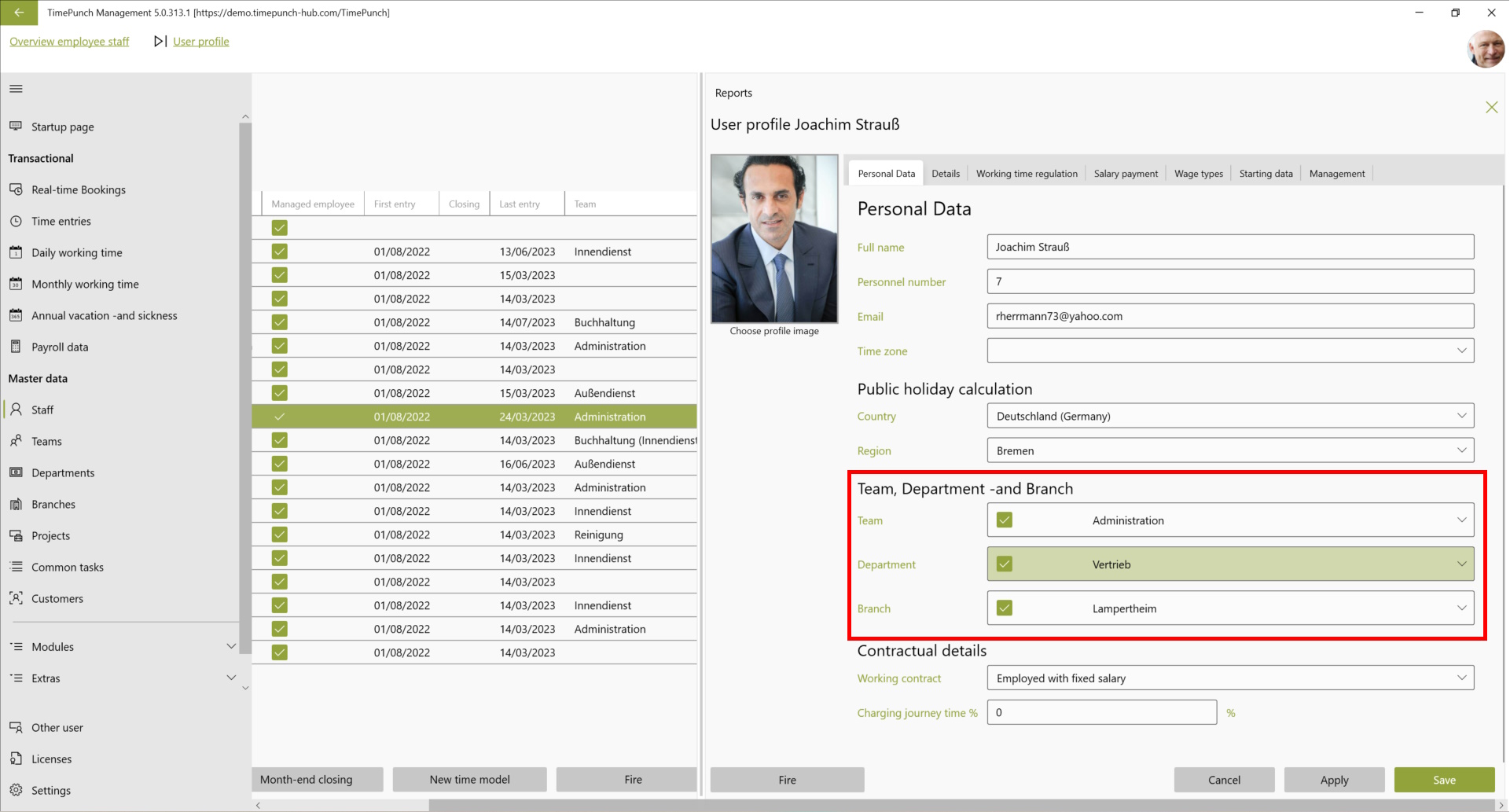
Tip : The primary group determines from which team, department or branch managers the leave requests can be released.
Create and edit a new group/organizational unit
A group/organizational unit can be created using the "New" button on the "Teams", "Departments" and "Branches" pages. The page "Create new group/organizational unit" will then open, in which the group name, the leader as well as the assigned employees can be entered.
Tip: The group leader does not have to be a member of the group/organizational unit, but the selected assistants do. This ensures that employees can receive leadership over multiple groups.
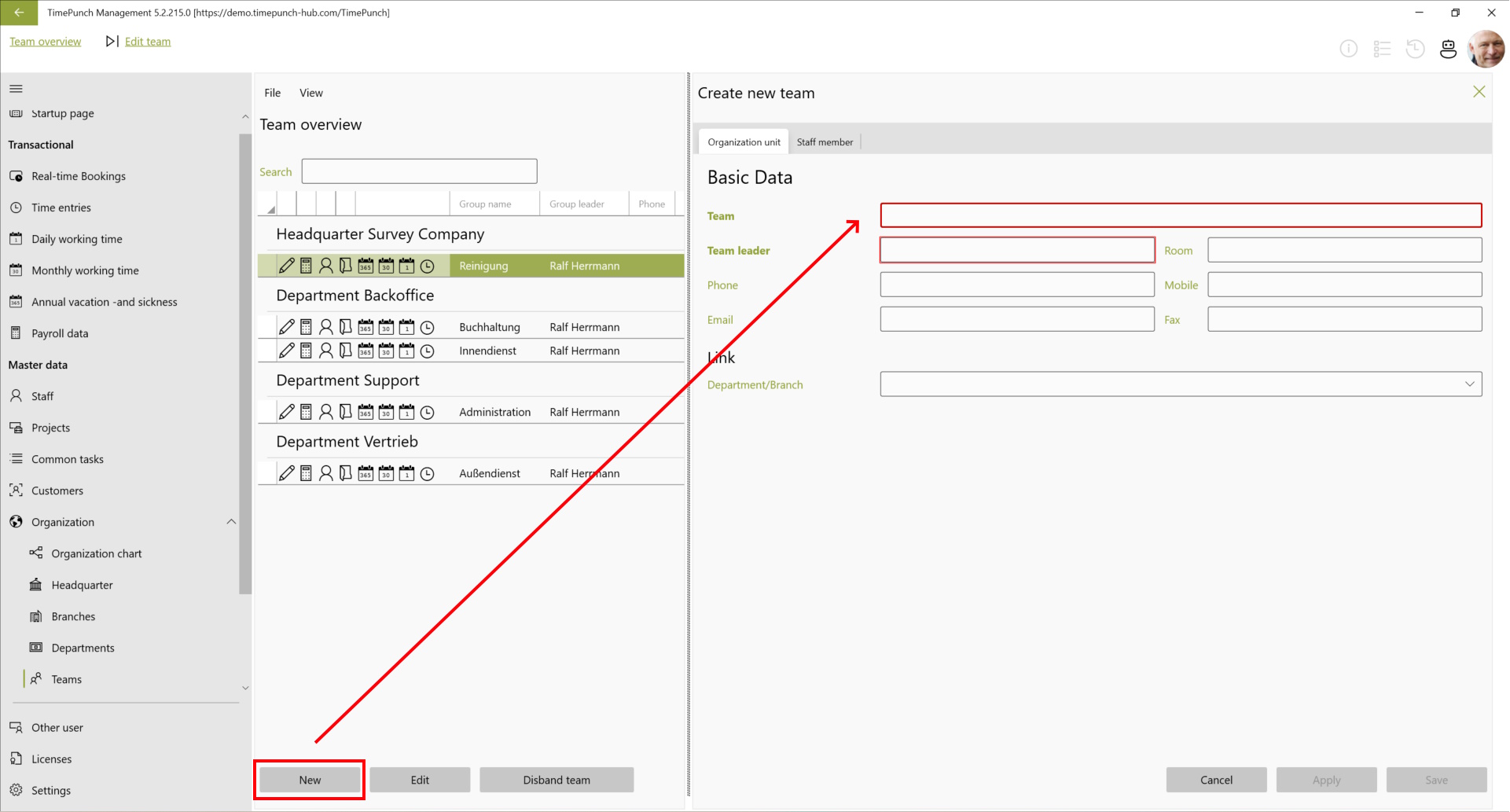
Editing a group/organizational unit can be done just as easily. This is done by double-clicking on the line to be edited, or by using the "Edit" button on the "Teams", "Departments" and "Branches" pages.
Group management and assistance
The group management and the assistant are allowed to view the times of the group members. Depending on the role of the group management or assistants the working hours can also be adjusted or the personal data of the employee can be viewed and edited.
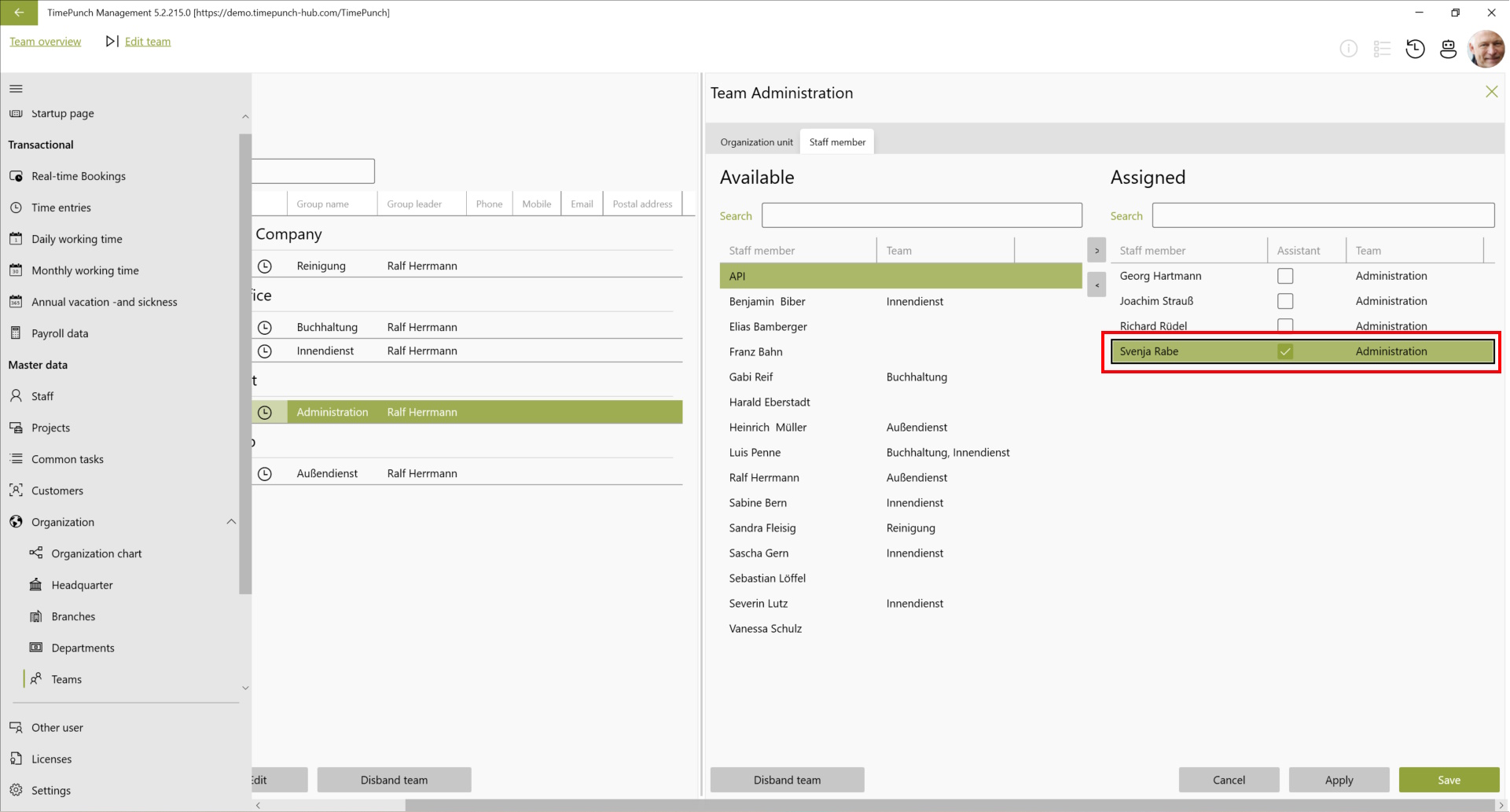
Group filter
The pages "Teams", "Departments" and "Branches" are the ideal start to pre-select data. From the group page all transaction data (e.g. daily working time, monthly working time, annual leave -and sickness) can already be called with a preselection.