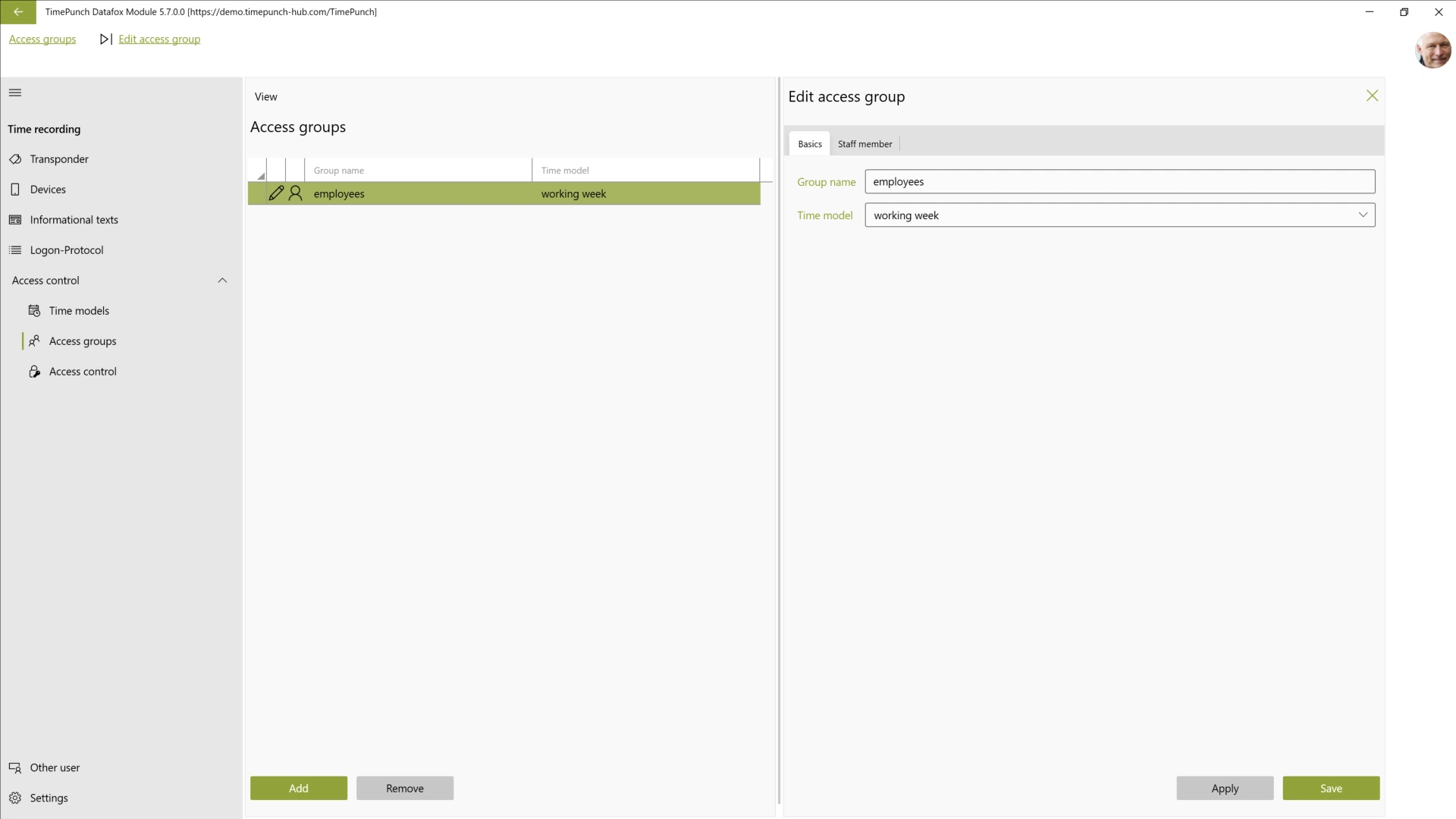Access groups
Overview of access groups
An access group links a time model to a company's employees. For example, there could be one access group for office workers and another for employees in warehouse logistics. Depending on your needs, different time models can be assigned to the different access groups.
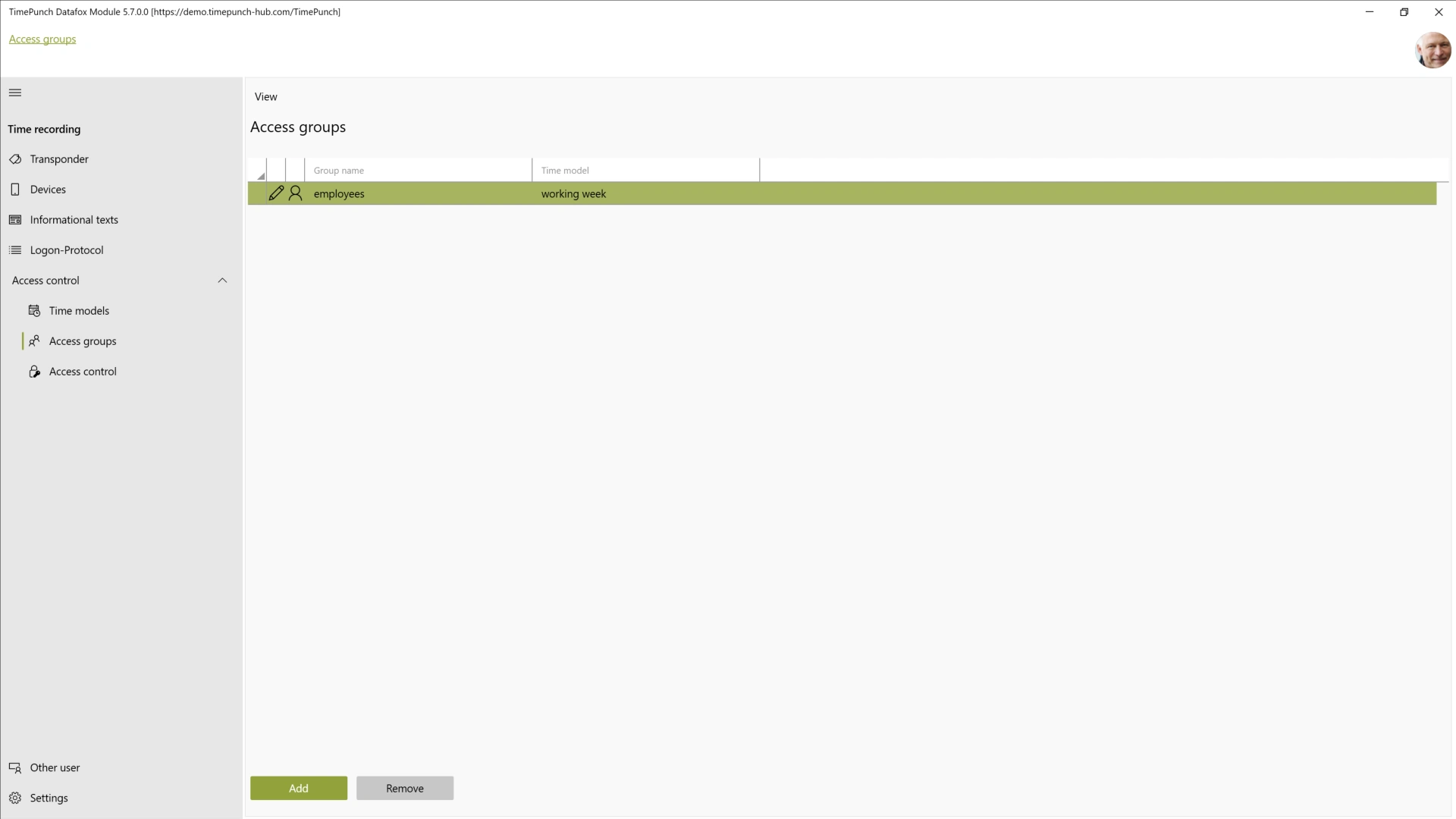
Create and edit access group
A new access group can be created by clicking the “Add” button. To edit an existing access group, use the pen icon or double-click.