Microsoft Azure Account
There is the option to link your own account with a Microsoft Azure account. This enables effective single sign-on (SSO) across different devices. Once the personal TimePunch account has been successfully linked to the Microsoft account, it is no longer necessary to enter the specified password in the Windows client (Management or Watcher) or online in the calendar or self-disclosure. All processes are carried out automatically via the linked Microsoft account. Furthermore, this link provides additional protection for the account, as logging in with a user name and password is prevented. Once linked, access via Microsoft is used to secure the TimePunch account directly. This completely eliminates the need for passwords.
Linking the Microsoft Azure account
The TimePunch user account can be linked as follows.
TimePunch Management
In TimePunch Management, the account is linked by right-clicking on the portrait image in the top right-hand corner. This opens a context menu in which "Connect to Microsoft Azure AD" can be selected.
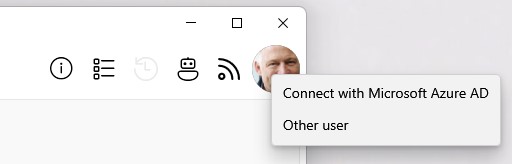
TimePunch Watcher
In TimePunch Watcher, the user account can be linked via the "..." menu to link it. The menu item "Connect to Microsoft Azure AD" must be selected here.
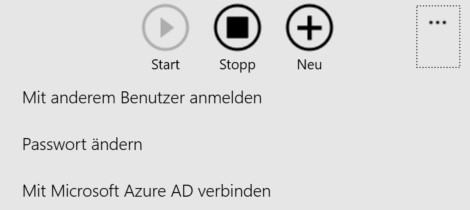
TimePunch Web-Moduls
After logging in to one of the web modules, e.g. TimePunch Online, Calendar or the self-disclosure, the user account can be linked via the menu item "Connect to Microsoft Azure AD" menu item.
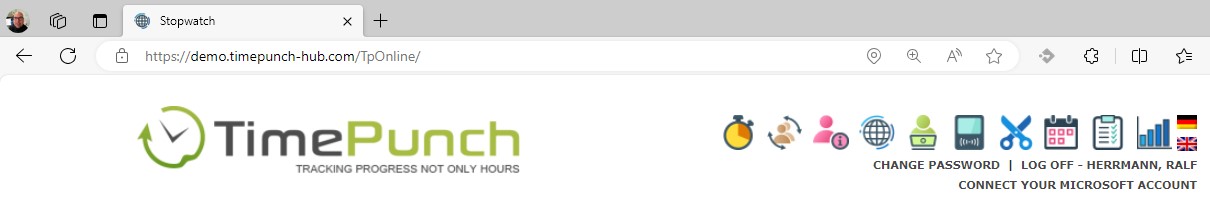
Log in via the Microsoft Azure account
As soon as your own TimePunch account is linked to the Microsoft Azure account, the login only works via the Microsoft Azure AD account. When logging in, select "Log in with Microsoft Azure AD".
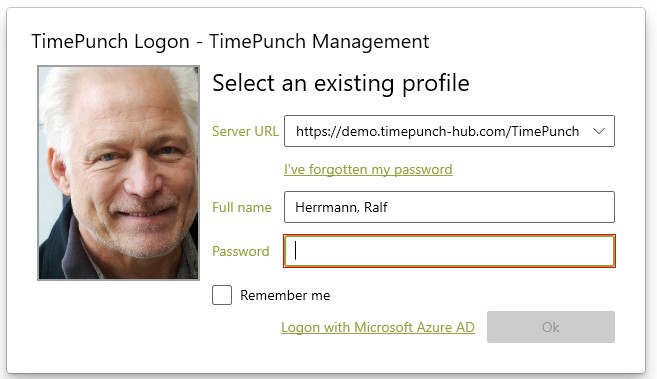
Of course, the same applies to all TimePunch web modules.