Install Datafox Windows App
The Datafox time recording module is installed via the application server by clicking on the download area. The Windows app "Datafox - Time recording devices" can be found in the download area.
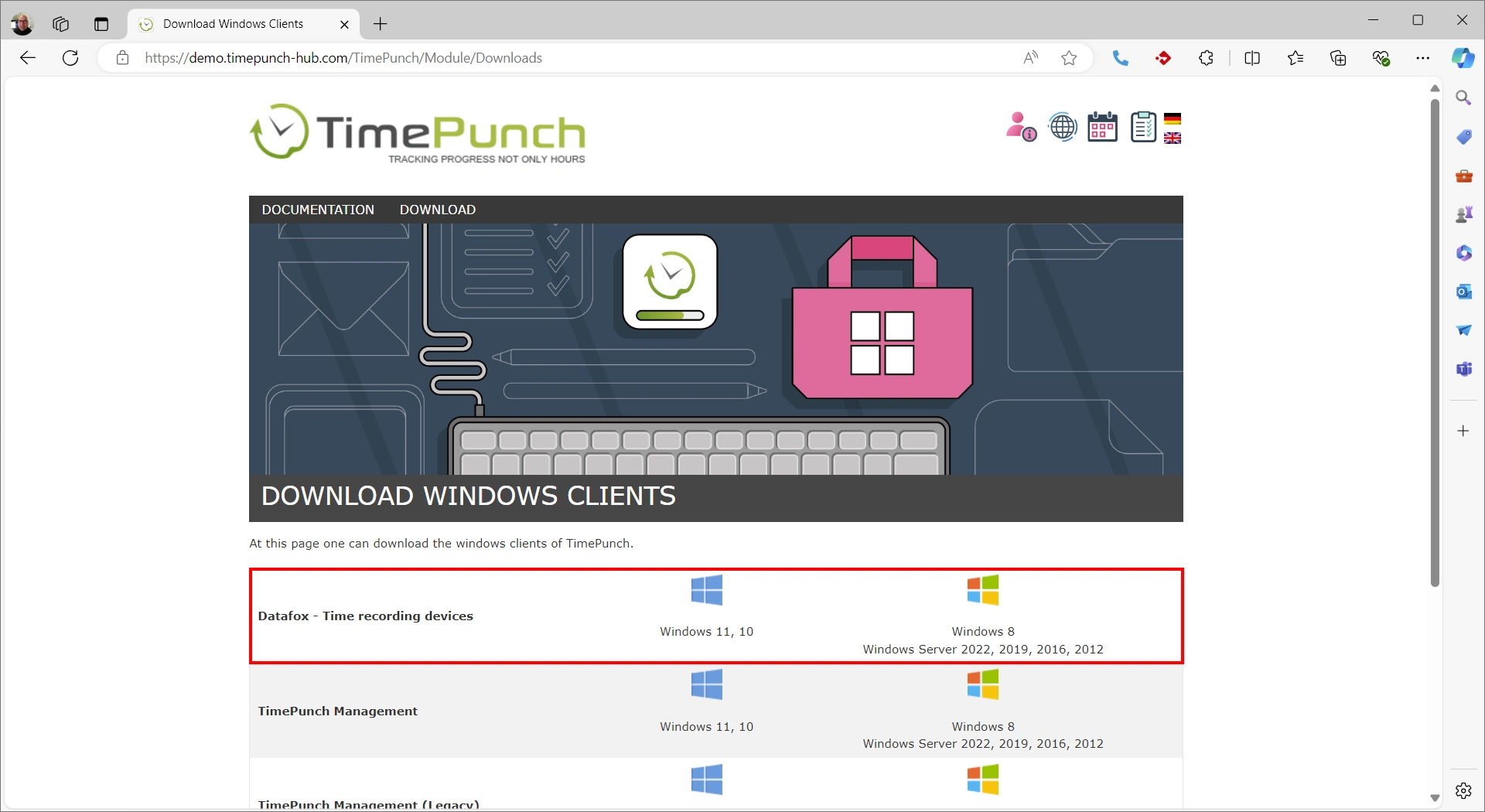
Note : The app for Windows 11 and 10 uses the new MSIX setup. This cannot be used on current server versions such as the terminal server. For installation on a terminal server, the previous MSI setup on the right-hand side must be used.
Starting the Datafox client
After installation, the "TimePunch Datafox" app can be found in the start menu:
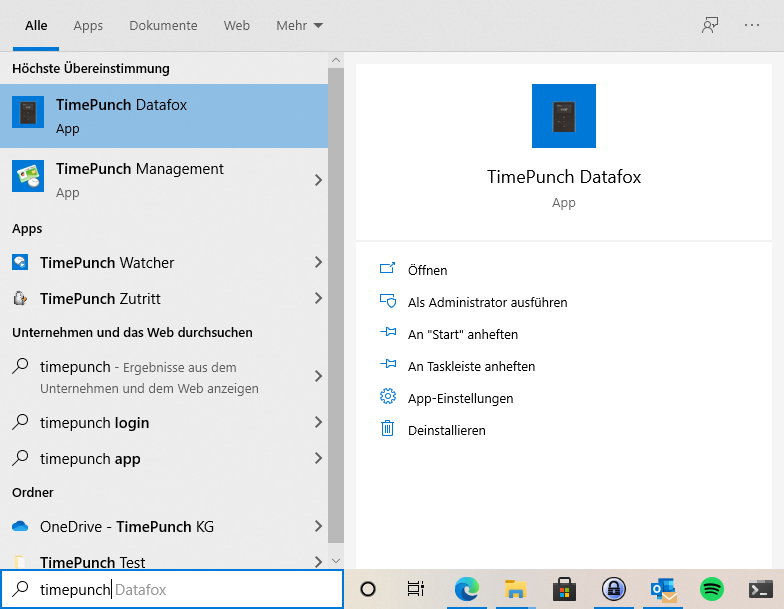
After opening it, the following login dialogue appears:
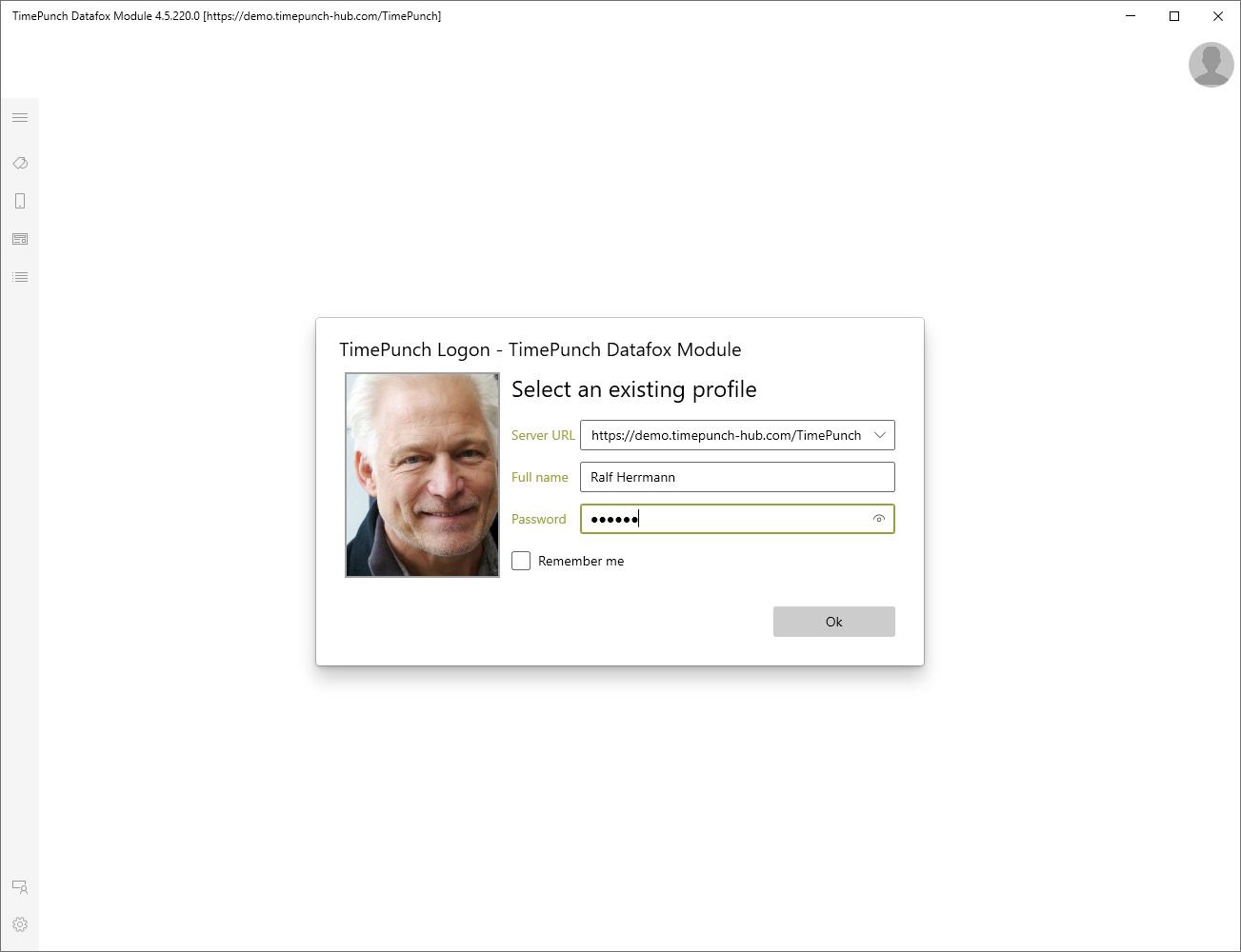
Only TimePunch administrators can log in to Datafox Windows App.