Calendar Types
Personal Calendar
Each employee owns a personal calendar. It will be displayed as soon as the user logs on to the TimePunch Calendar module.
In the beginning the calendar is empty. Each user can enter their personal contacts to it. Depending on the permission (e.g. line-manager) the calendar shows the reason for the absence or only the absence itself.
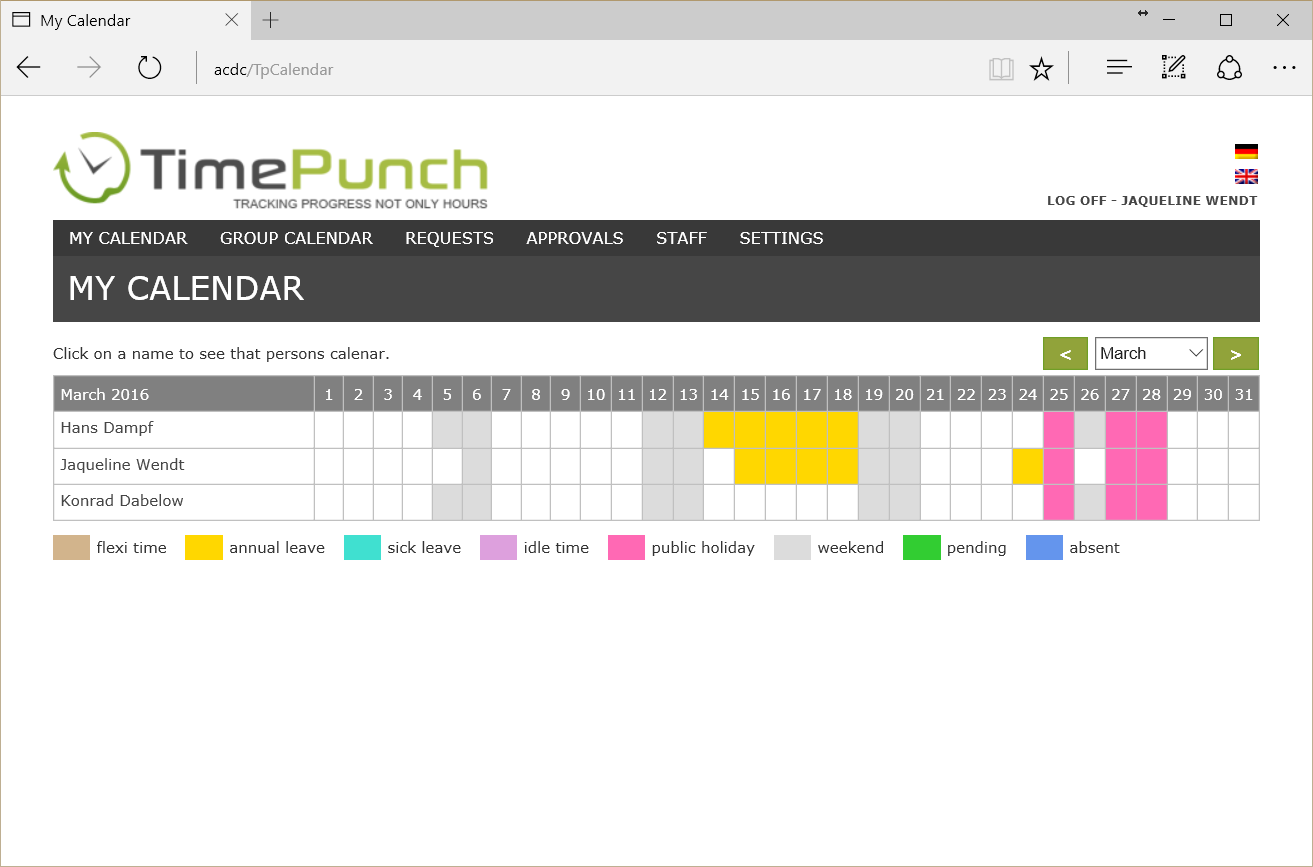
Using the menu “My Calendar / Manage Calendar” the displayed staff member can be chosen.
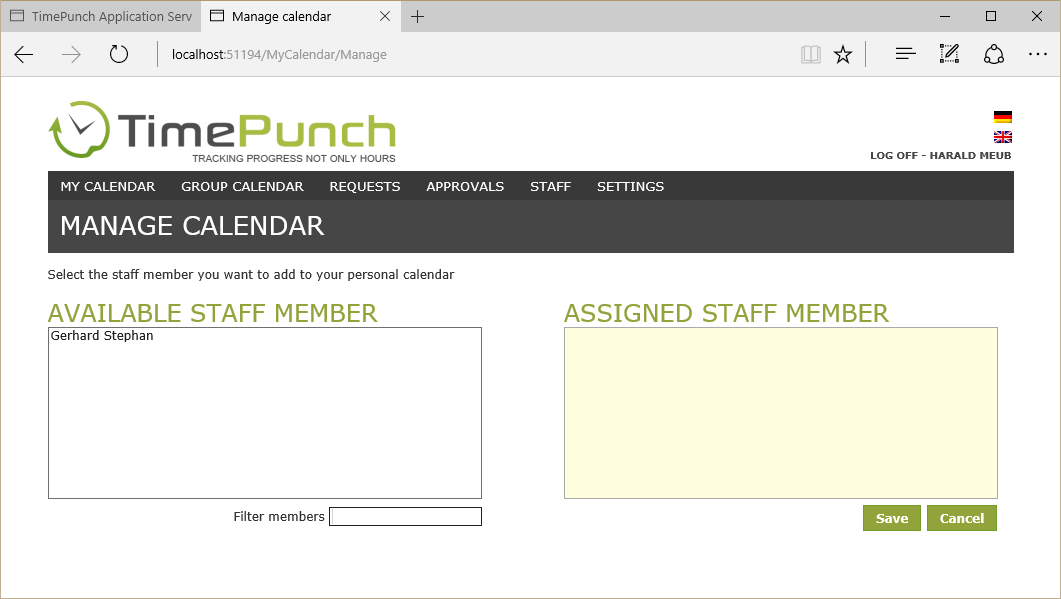
It’s important to know, that the logged-on user will always be shown in the calendar.
Group calendar
Using the “Group calendar” the current planning for the absence of the team, the department or branch can be displayed.
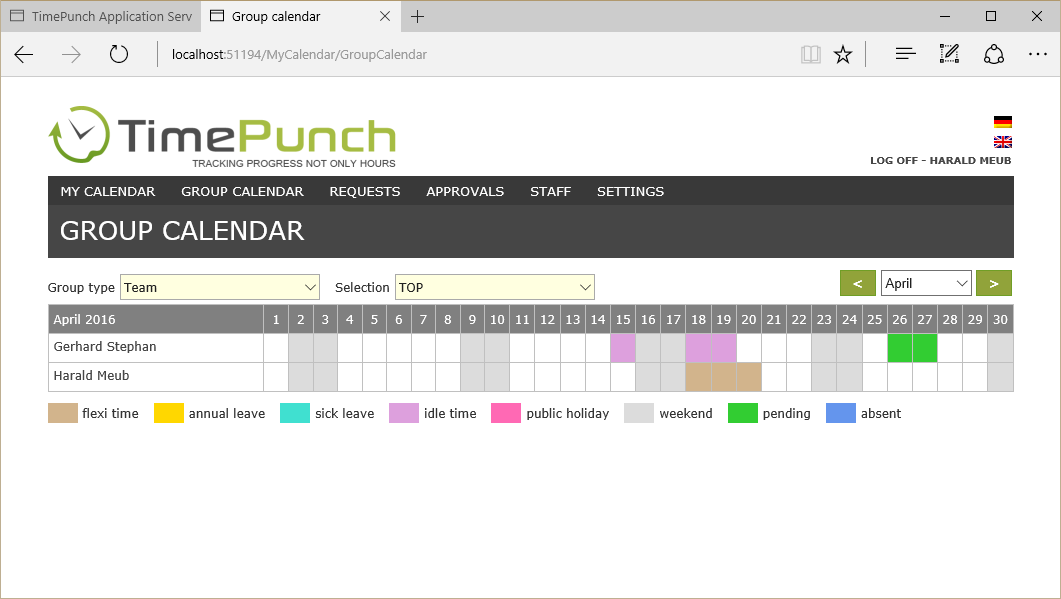
This makes it easy to plan the own leave and offers transparency to the employees.
Yearly overview
Independent of the personal calendar or the group calendar, there is another feature. If a staff member is clicked the yearly overview for the employee will be shown.
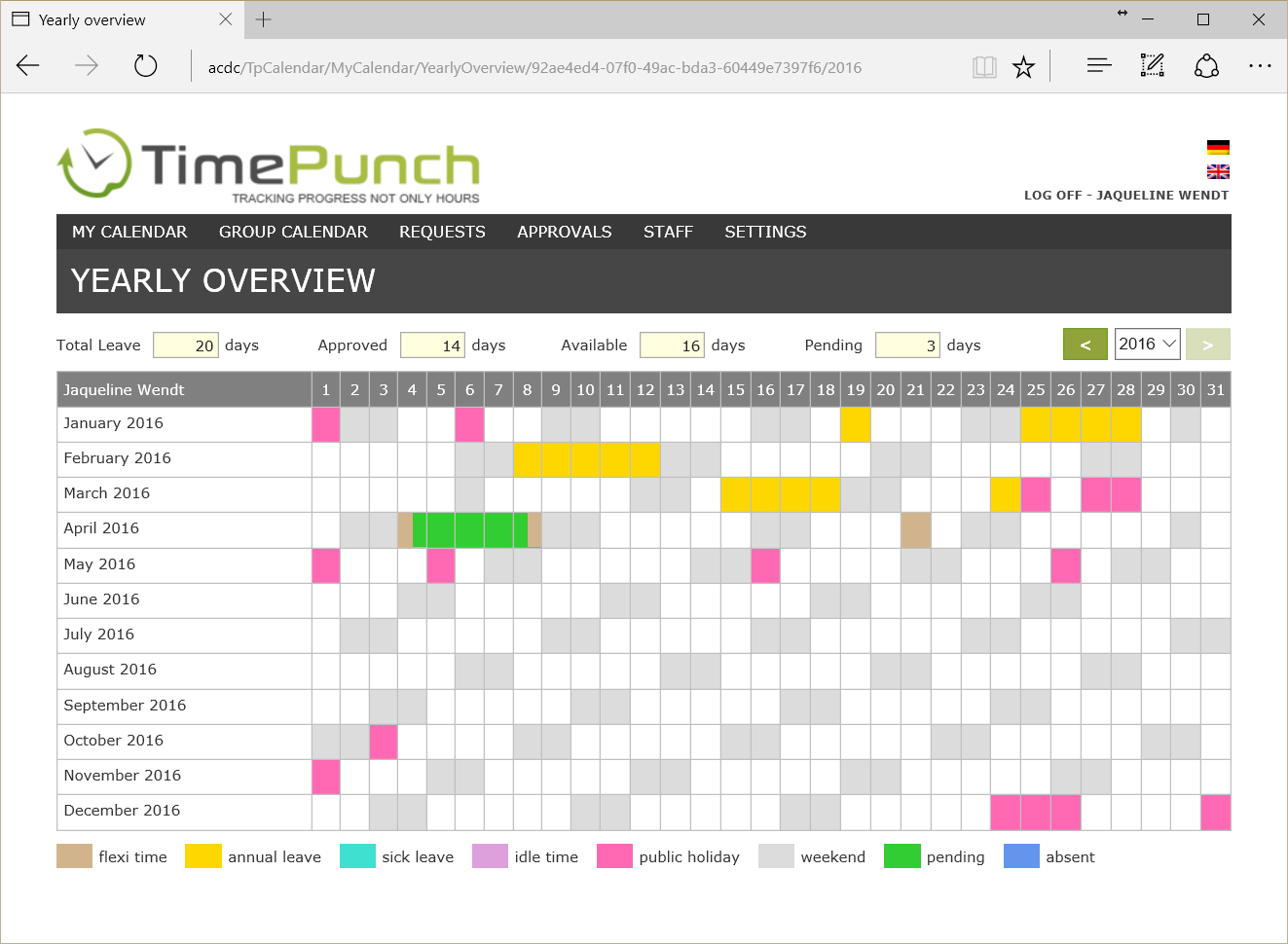
The yearly calendar offers a detailed overview of the leave- and absence times for the whole year.